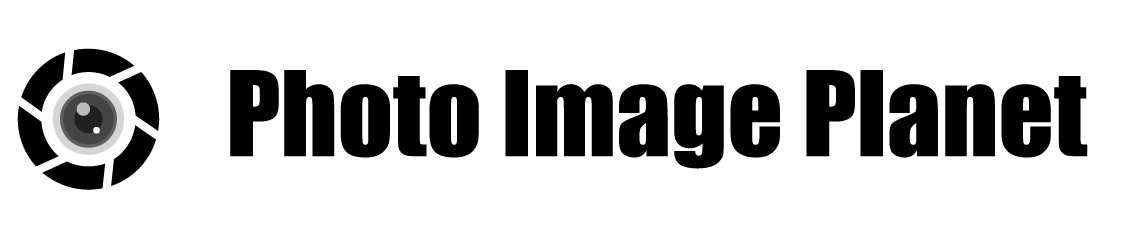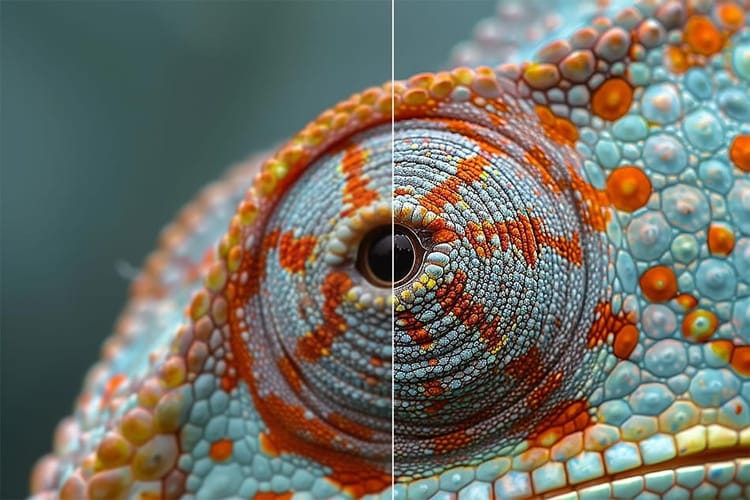Best Mobile Apps for Photography in 2024

Introduction:
Mobile Photography's Rapid Evolution
In recent years, smartphone cameras have transformed the world of photography. No longer limited to bulky, expensive cameras, modern smartphones have become powerful tools capable of capturing stunning, professional-quality images. Equipped with advanced sensors, AI-enhanced features, and high-quality lenses, mobile devices now allow anyone—from casual users to professional photographers—to shoot and edit on the go.
The surge in mobile photography has been accompanied by a boom in apps designed to enhance the experience. From apps that offer manual control over camera settings to those that provide advanced editing capabilities, mobile photographers have access to a suite of tools previously only available in desktop software or high-end cameras.
The Role of Photography Apps in Creating Stunning Photos
While smartphone cameras continue to evolve, photography apps play a crucial role in pushing creative boundaries. These apps provide photographers with an array of tools that go beyond basic point-and-shoot capabilities. Whether it's precise control over exposure and shutter speed, advanced post-processing effects, or powerful AI that helps retouch images, apps are now essential for enhancing, organizing, and sharing your visual creations.
Why Use Photography Apps?
- Enhance Image Quality: Even with a great camera, the right app can fine-tune exposure, contrast, sharpness, and colors to bring out the best in your photos.
- Creative Freedom: Photography apps give users the ability to apply unique filters, create overlays, and experiment with textures and compositions.
- Convenience: Apps enable high-quality editing on your mobile device, meaning you can edit and share professional-looking images without needing a computer.
- Accessibility: Whether you're a beginner exploring photography for the first time or a seasoned professional, there's an app that suits your level and style.
Let’s dive into some of the best mobile apps available for photographers. Whether you're looking for powerful editing tools, advanced camera controls, or easy-to-use filters, this guide will help you find the perfect app to enhance your mobile photography.
Best All-Around Photography App: Adobe Lightroom
Overview
Adobe Lightroom has long been a favorite among professional photographers for its powerful editing capabilities, and the mobile version brings that same level of sophistication to your phone. Whether you're a seasoned photographer or a beginner, Lightroom's clean interface, extensive editing tools, and cloud integration make it one of the best all-around apps for mobile photography. It’s especially useful for those who want full creative control without sacrificing ease of use.

Key Features
· Professional-Grade Editing Tools:
Lightroom offers an array of advanced tools that allow users to adjust everything from exposure and contrast to white balance and sharpness. You can tweak every element of a photo to make it perfect, including tone curves, gradients, and clarity sliders. The app also supports RAW file editing, giving users the flexibility to work with high-quality, uncompressed images.
· Presets for Quick Enhancements:
Lightroom comes with a range of customizable presets that allow users to apply professional-level edits with a single tap. You can also create your own presets, saving a series of adjustments that can be applied to future photos for consistency across your portfolio. This is a huge time-saver for photographers who want to streamline their workflow.
· Non-Destructive Editing:
One of Lightroom’s standout features is its non-destructive editing. This means that every adjustment you make is saved separately from the original image, so you can always revert back or tweak edits without losing the original file quality. This is especially helpful for photographers working on fine-tuning their images over time.
· Selective Editing & Masking:
Lightroom offers powerful tools for selective editing, allowing users to isolate and adjust specific parts of an image without affecting the rest. Features like radial and linear gradients, as well as brush tools, make it easy to apply selective exposure, contrast, or color adjustments. The AI-powered masking tools can even detect subjects and apply edits directly to them.
· Cloud Storage and Cross-Device Syncing:
Adobe Lightroom’s integration with the Adobe Creative Cloud allows for seamless syncing across all your devices. You can edit a photo on your phone, and your changes will instantly be available on your tablet or desktop, thanks to cloud storage. This makes it easy to start an edit on the go and finish it later at home.
· Built-In Camera with Pro Controls:
Lightroom’s built-in camera app allows for more control than the stock camera on most smartphones. You can adjust exposure, ISO, white balance, and more in real-time. The app also supports RAW photo capture, giving you higher-quality files to work with during the editing process.
Advantages for Photographers
· Advanced Editing Power in Your Pocket:
Lightroom delivers desktop-quality editing on mobile, making it indispensable for photographers who want to create stunning images without having to transfer files to a computer. The combination of RAW editing, selective adjustments, and non-destructive edits makes it a professional-grade tool on mobile.
· Perfect for Consistent, High-Quality Outputs:
Whether you're editing a single image or an entire batch, Lightroom makes it easy to apply consistent edits across multiple photos. This is crucial for photographers who need uniformity in a portfolio, whether for personal projects, social media, or client work.
· Simple Enough for Beginners, Robust Enough for Pros:
Lightroom’s intuitive design means beginners can start editing without feeling overwhelmed, while more experienced photographers can dive into the more advanced tools like tone curves, color grading, and masking. Its scalability makes it a perfect fit for any skill level.
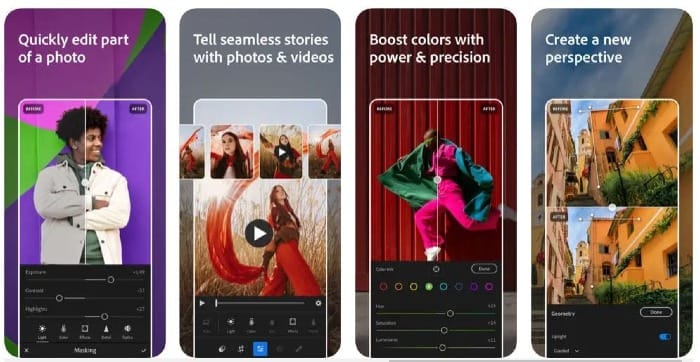
Ideal Use Cases
- Landscape Photography: The combination of RAW support, gradient filters, and tone adjustments make Lightroom perfect for bringing out the rich colors and details in landscape photos.
- Portrait Photography: Use selective editing tools to enhance skin tones, adjust lighting, and bring out details in portraits without over-processing.
- Travel Photography: On-the-go editing with powerful tools helps travel photographers quickly enhance and share their photos without needing to return to a desktop environment.
Pricing
- Free Version: Basic editing tools and some camera controls are available for free, but advanced features like selective adjustments, cloud storage, and RAW editing require a subscription.
- Premium Subscription: Priced at around $9.99 per month (part of Adobe’s Creative Cloud Photography plan), which includes access to cloud storage and Adobe Photoshop on desktop.
Final Thoughts on Adobe Lightroom
For photographers looking for an all-in-one solution that combines high-quality editing, organization, and cross-device compatibility, Adobe Lightroom stands out as the top choice. Its professional features and powerful cloud integration make it a must-have for both hobbyists and professionals. Whether you’re editing landscape shots, portraits, or casual snapshots, Lightroom offers unparalleled control and flexibility.
Best for Quick Edits: Snapseed
Overview
Snapseed is a free, powerful photo-editing app developed by Google, and it’s widely regarded as one of the best mobile editors for photographers of all levels. Known for its intuitive interface and comprehensive set of tools, Snapseed offers advanced editing capabilities that rival some desktop software, yet it’s packaged in a user-friendly format. Whether you’re looking to make simple enhancements or dive into more complex edits, Snapseed delivers robust features with just a few taps.
Its unique combination of ease of use and advanced tools like selective adjustments, healing brush, and RAW image processing makes it ideal for photographers who need quick, professional-level edits on the go.

Key Features
· Professional Editing Tools with a Simple Interface:
Snapseed boasts an array of tools, from basic adjustments like brightness and contrast to more advanced options like curves and white balance. The clean, intuitive design makes it easy to apply these adjustments, even for beginners. It organizes its tools under categories such as “Tune Image,” “Details,” and “Curves,” simplifying the editing process while offering a full suite of professional-grade options.
· RAW File Editing:
Snapseed’s support for RAW files allows photographers to edit uncompressed images directly on their mobile devices. This gives users much more flexibility and control, especially when working with professional-level images. The app lets you tweak fine details like exposure, shadows, highlights, and white balance, ensuring high-quality results.
· Selective Adjustments:
One of Snapseed’s standout features is its selective editing tool. This allows users to apply adjustments to specific areas of an image without affecting the rest of the photo. Using the “Control Point” technology, you can tap anywhere on your photo to isolate areas for edits like brightness, contrast, or saturation. This is particularly useful for portrait photography, where you may want to highlight faces or correct shadows.
· Text and Frames:
Snapseed includes options for adding text overlays and frames to your photos, making it a versatile tool for creative projects or social media posts. The text tool comes with customizable fonts, styles, and colors, while the frame tool allows you to add borders of varying widths and styles, helping enhance the composition or presentation of your photos.
· Lens Blur, Glamour Glow, and HDR Scape:
For photographers who enjoy adding creative effects, Snapseed offers features like Lens Blur to simulate shallow depth of field, Glamour Glow for soft, glowing portraits, and HDR Scape for dynamic, high-contrast landscapes. These effects help enhance the mood or tone of your images with minimal effort.
· Curves and Tone Adjustments:
For photographers who want more precise control over their edits, Snapseed offers a Curves tool. This allows you to adjust the brightness, contrast, and color balance of your image with precision, giving you full control over the tonal range. You can manipulate the RGB channels individually to create complex color-grading effects.
Advantages for Photographers
· Quick, Powerful Edits:
Snapseed’s design is optimized for speed, making it perfect for photographers who need to edit on the go. The app’s tools are laid out in a simple, intuitive format, so even complex edits can be made quickly without digging through menus. For anyone working with social media or needing to edit images in a short amount of time, Snapseed’s balance of power and simplicity is a huge asset.
· Precision Editing Without the Fuss:
While Snapseed offers professional-grade features, it doesn’t overwhelm the user with complicated options. Its selective adjustments, healing brush, and curves tool give photographers pinpoint accuracy in their edits, all without the need for advanced editing skills. This makes it a go-to app for both casual photographers and professionals who need a portable editing tool.
· Great for Beginners and Advanced Users:
Snapseed is built with simplicity in mind, but it also has depth for those who want to explore advanced editing techniques. Beginners can start with basic tools like brightness and contrast, while more experienced users can delve into RAW editing, curves, and selective adjustments. It’s one of the rare apps that works well for all skill levels, offering both a shallow learning curve and advanced capabilities.
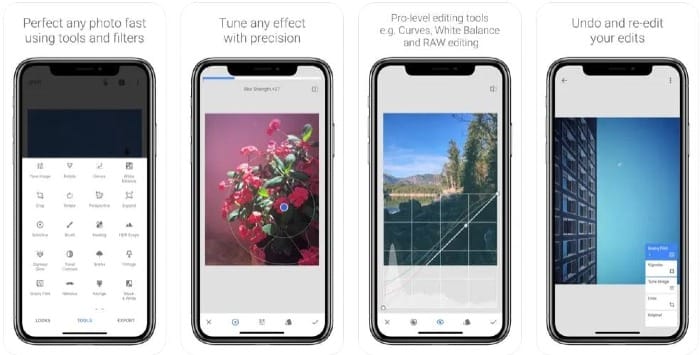
Ideal Use Cases
· Portrait Photography:
The selective adjustment and healing brush tools are perfect for enhancing skin tones, retouching blemishes, and making subtle adjustments to lighting. Glamour Glow and Lens Blur can also help create soft, professional-looking portraits.
· Landscape Photography:
Snapseed’s HDR Scape and Curves tools are perfect for enhancing the dynamic range and contrast in landscape shots. The RAW support allows photographers to fine-tune the details in high-resolution landscape images, ensuring that shadows, highlights, and colors are perfectly balanced.
· Street and Travel Photography:
Snapseed’s ability to make quick edits while on the go makes it a great choice for street and travel photographers. Whether you need to fix lighting, remove an unwanted object, or apply a subtle filter, Snapseed gives you all the tools you need to enhance your photos before sharing them.
Pricing
- Free:
Snapseed is completely free, with no hidden costs or in-app purchases. Despite being a free app, it offers features that rival many paid photography tools.
Final Thoughts on Snapseed
Snapseed is a powerful, all-around photo-editing app that delivers professional-level tools in a user-friendly package. Its intuitive interface, combined with advanced features like selective adjustments, RAW support, and the healing brush, makes it a must-have for any mobile photographer.
Best for Creative Editing and Collages: Canva
Overview
Canva is a versatile design tool that goes beyond traditional photo editing. It’s a one-stop platform for creating stunning visuals, including social media posts, posters, presentations, marketing materials, and, of course, creative photo collages. With its drag-and-drop interface, Canva allows users to combine photos, text, graphics, and various design elements to create eye-catching layouts.
For photographers, content creators, and social media managers, Canva is perfect for adding creative flair to images. Whether you're making a simple Instagram post, designing a complex photo collage, or crafting marketing materials, Canva offers professional-quality results with minimal effort.
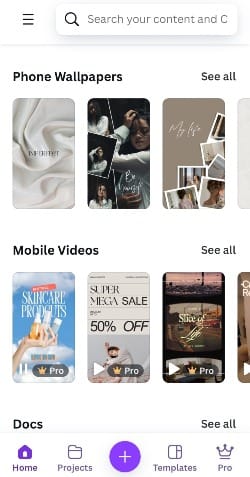
Key Features
· Drag-and-Drop Design Interface:
Canva's easy-to-use interface is one of its biggest strengths. Even if you have no design experience, you can create beautiful graphics by simply dragging and dropping elements like photos, shapes, and text onto your canvas. The intuitive layout makes it accessible to everyone—from beginners to seasoned designers.
· Extensive Template Library:
Canva has a vast library of customizable templates for almost any type of visual content. These templates are perfect for photographers who want to quickly create collages, photo grids, or social media posts. You can browse templates based on categories like "Instagram Stories," "Posters," "Invitations," or even “Photo Collages,” and simply insert your images to get a polished, professional look in minutes.
· Collage Creation:
Canva’s collage maker is one of its standout features for photographers. You can easily combine multiple images into a single layout with customizable grid options. Whether you want a simple two-photo layout or a complex multi-image collage, Canva allows you to choose different arrangements and customize the spacing, borders, and background colors. You can even add text, stickers, and icons to enhance the creative effect.
· Photo Filters and Basic Editing:
Canva includes basic editing tools like brightness, contrast, saturation, and sharpness adjustments, along with a wide range of filters. These features allow you to quickly enhance your photos before adding them to a design. While Canva doesn’t offer as advanced photo editing capabilities as Lightroom or Snapseed, its tools are sufficient for quick touch-ups and enhancements.
· Graphics, Icons, and Shapes:
Canva offers an extensive library of icons, shapes, and graphic elements that can be added to your designs. This is perfect for photographers looking to create more dynamic and visually appealing collages or posts. You can overlay graphics onto your images or use shapes to frame certain elements, giving your work a unique look.
· Custom Text and Fonts:
Canva has a rich library of fonts and typography options, making it easy to add stylish text to your designs. You can choose from pre-designed text layouts or create your own custom combinations. This feature is particularly useful for creating social media posts, invitations, or posters that require a blend of photography and typography. The wide variety of fonts ensures you can match the style of your design to your brand or aesthetic.
· Cloud-Based Design:
Since Canva is cloud-based, you can access your designs from any device. This is particularly helpful for photographers who want to start a project on their computer and continue editing or tweaking it on their mobile device. Canva automatically saves your work in the cloud, ensuring that your progress is never lost.

Advantages for Photographers
· Easy Collage Creation:
Canva excels at making creative collages with minimal effort. You don’t need advanced skills to combine multiple photos into a cohesive layout. Its simple drag-and-drop interface allows you to create stunning photo arrangements in just a few clicks, perfect for Instagram grids, Facebook albums, or mood boards.
· Versatility for Multiple Formats:
Canva is not just a photo editor—it’s a complete design tool. Photographers can use it to create promotional materials, social media graphics, invitations, and even printed products like business cards or posters. If you’re a photographer running your own business, Canva can be an invaluable tool for creating cohesive branding and marketing assets.
· Aesthetic Design with Minimal Effort:
Canva’s pre-designed templates take the guesswork out of designing professional visuals. Even if you’re not a skilled designer, you can achieve professional-looking results by simply customizing one of Canva’s many templates. This saves time and ensures your work looks polished and consistent.
· Access to Stock Photos and Elements:
Canva has a built-in library of free and premium stock photos, illustrations, and elements. If you need to supplement your photography with additional graphics or background images, you can easily find high-quality resources within Canva itself. This is particularly useful for photographers who want to add creative elements to their photos or combine stock images with their own work.
Ideal Use Cases
· Photo Collages:
Canva’s grid and collage maker are perfect for photographers who want to combine multiple images into one layout. Whether you’re creating a mood board, showcasing a series of shots, or just arranging family photos, Canva’s collage tools offer flexibility and creativity.
· Social Media Content Creation:
Canva’s social media templates are ideal for photographers who want to create visually appealing posts, stories, or ads. You can customize templates for Instagram, Facebook, Pinterest, and more, making it easy to produce consistent and engaging content that showcases your photography.
· Marketing and Branding Materials:
Photographers can use Canva to create branded materials like business cards, flyers, and brochures. The ability to upload custom logos, choose brand colors, and add personalized text makes it a valuable tool for promoting your photography business.
· Event Invitations and Posters:
If you’re a photographer who also organizes events or works on campaigns, Canva offers customizable templates for invitations, posters, and flyers. You can incorporate your own photos into these designs to create a cohesive visual experience for clients and attendees.
Pricing
· Free Version:
Canva offers a free plan that includes a vast array of design templates, editing tools, and basic stock images. This version is more than enough for most users, especially for personal and social media projects.
· Canva Pro:
The premium version, Canva Pro, costs around $12.95/month or $119.99/year and includes additional features such as access to the full library of stock images, more design elements, and advanced editing options like background remover and brand kits.
Final Thoughts on Canva
Canva is an excellent tool for photographers looking to add a creative touch to their work without needing advanced graphic design skills. Its collage-making tools, extensive template library, and easy drag-and-drop interface make it ideal for creating visually appealing designs quickly. Whether you're working on social media content, branding, or personal projects, Canva offers both the flexibility and simplicity to turn your photos into stunning designs. The addition of collaborative features and cloud-based access makes it a powerful tool for professionals and hobbyists alike.
Best for AI-Powered Enhancements: PicsArt
Overview
PicsArt is a feature-rich, AI-powered mobile app that offers advanced photo and video editing capabilities, making it one of the best options for creative photographers looking for unique enhancements. It combines professional editing tools with AI-driven effects and filters, allowing users to achieve stunning, artistic results with minimal effort. From basic photo edits to complex artistic transformations, PicsArt is ideal for photographers who want to explore creative possibilities beyond traditional editing.
PicsArt’s AI technology enables quick and smart edits, such as background removal, style transfer, and face retouching. Additionally, its expansive library of filters, stickers, and overlays makes it a versatile app for both professionals and casual users looking to elevate their photography with AI enhancements.

Key Features
· AI-Powered Effects:
PicsArt is particularly known for its AI-powered effects, which allow users to apply complex visual transformations with just a tap. For instance, the AI Style Transfer feature lets you turn a photo into artwork inspired by famous painting styles like Picasso or Van Gogh. The AI filters analyze your photo and automatically apply creative effects that enhance the image while maintaining its core details.
· AI Background Removal and Object Eraser:
One of the standout features is PicsArt’s AI-driven background removal tool, which intelligently isolates the subject of a photo and erases the background. This is ideal for creating product shots, portraits, or social media posts that require a clean or custom background. Additionally, the AI Object Eraser can automatically detect and remove unwanted elements from your photo with minimal effort.
· Magic Effects:
PicsArt’s Magic Effects uses AI algorithms to apply artistic filters to your photos. These effects can give your images a cartoonish or dreamy look, resembling digital artwork. The Magic Effects work by analyzing your image and applying layer-by-layer adjustments that create unique styles, making them perfect for creative projects or social media posts that require an artistic flair.
· AI Face Retouching:
For portrait photographers, PicsArt offers AI-powered face retouching tools that automatically enhance facial features. You can smooth skin, whiten teeth, remove blemishes, and even reshape facial elements like the nose or jawline—all with a few taps. These features are useful for quick touch-ups on selfies or professional portrait shots, giving your images a polished look without the need for extensive manual adjustments.
· AI-Powered Filters and Enhancements:
PicsArt uses AI to enhance photos with filters that adjust lighting, contrast, and colors automatically based on the content of the image. For instance, AI can detect whether your photo is a landscape, portrait, or close-up shot and apply the most suitable enhancement based on those characteristics. This intelligent filtering ensures your photos look balanced and visually appealing with minimal manual tweaking.
· Collage Maker with AI Suggestions:
PicsArt offers an intuitive collage maker that includes AI-driven layout suggestions. After uploading your photos, the app automatically recommends different collage styles, frame arrangements, and themes based on the content of your images. This helps you create dynamic photo layouts with minimal effort, perfect for social media posts, mood boards, or personal projects.
· Drawing and Text Tools:
For those who want to get even more creative, PicsArt includes a drawing tool that lets you sketch over your photos or create artwork from scratch. The text tool comes with customizable fonts, colors, and styles, allowing you to add captions, quotes, or personal branding to your images. These features, combined with the AI enhancements, allow for a high level of creativity and customization.
· AI-Powered Video Editing:
PicsArt also extends its AI capabilities to video editing, allowing users to apply filters, transitions, and effects to video clips. The AI-driven tools can analyze scenes and suggest creative edits, making video content as dynamic and engaging as still photography. This feature is perfect for photographers who also dabble in short-form video content for platforms like Instagram or TikTok.
Advantages for Photographers
· AI Simplifies Complex Edits:
PicsArt’s AI-driven features allow photographers to achieve professional-looking edits without needing advanced technical skills. Whether you’re removing backgrounds, enhancing portraits, or applying artistic effects, AI handles most of the heavy lifting. This makes PicsArt ideal for photographers who want to save time while still producing high-quality, creative images.
· Creative Freedom with AI Effects:
PicsArt offers a variety of artistic effects that use AI to stylize photos. For photographers looking to create something unique, these effects allow for endless experimentation. Whether it’s turning a photo into a painting, creating a glitch effect, or blending photos with double-exposure filters, PicsArt gives you the tools to explore creative edits that go beyond the traditional.
· Effortless Collage Creation:
The AI-powered collage maker offers automatic layout suggestions, making it easy to create visually balanced and dynamic photo arrangements. This is perfect for photographers who want to showcase multiple images in one layout, such as in event photography, travel collages, or social media content.
· All-in-One Tool for Photo and Video Editing:
For photographers who also work with video, PicsArt offers a comprehensive editing platform. You can use AI enhancements to edit both still photos and videos within the same app, streamlining your workflow and ensuring consistency across your visual content.

Ideal Use Cases
· Portrait Photography:
The AI face retouching tools make PicsArt a great option for portrait photographers. You can quickly enhance skin tones, smooth out blemishes, and adjust facial features to create polished, professional-looking portraits in seconds.
· Social Media Content Creation:
PicsArt’s AI filters, background removal, and collage tools are perfect for creating eye-catching social media posts. Whether you’re editing a single photo or designing a creative collage, the app’s AI enhancements ensure your content stands out on platforms like Instagram, TikTok, or Facebook.
· Artistic Photography and Photo Manipulation:
PicsArt excels at artistic edits, making it a great tool for photographers who want to explore creative or experimental photography. The Magic Effects and AI filters allow you to transform ordinary photos into digital artwork, perfect for creative portfolios or artistic social media accounts.
Pricing
· Free Version:
PicsArt offers a free version with basic tools, AI filters, and effects. However, many advanced features, such as premium filters, full AI-powered effects, and higher-quality exports, are locked behind a paywall.
· PicsArt Gold:
The premium version, PicsArt Gold, costs around $4.66/month or $55.99/year. This subscription unlocks the full range of AI features, additional stickers, effects, and access to the stock image library. It also removes ads and allows for higher-quality exports, making it worthwhile for professional use.
Final Thoughts on PicsArt
PicsArt is a powerful, AI-enhanced editing tool that combines creative freedom with professional-grade editing capabilities. Whether you're a photographer looking to enhance portraits, remove backgrounds, or create artistic effects, PicsArt’s AI-powered features simplify complex tasks and make creative edits accessible to everyone.
Conclusion:
When it comes to enhancing your photography with mobile apps, there’s no one-size-fits-all solution. The best app for you will depend on your specific needs, skill level, and creative goals. Whether you're a professional photographer looking to fine-tune your images or a hobbyist wanting to create stunning social media content, each app offers unique strengths to suit different aspects of the photography process. Ultimately, each of these apps offers something unique, so it’s worth exploring multiple options to see which aligns best with your photography style and creative process. Whether you're aiming for professional-quality photos, artistic edits, or quick social media-ready posts, the right app can help you take your photography to the next level.