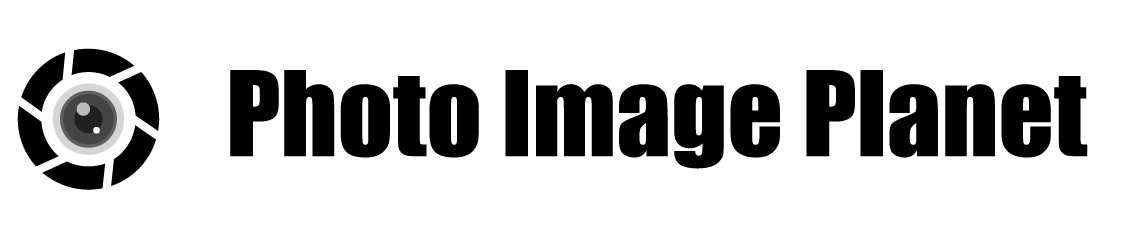Contrast Definition in Photography: Essential Guide to Tonal Range and Visual Impact

Contrast brings life to your photos by creating visual impact through differences in light, dark, color, and texture. When you take pictures, these differences help separate subjects from backgrounds and add depth to your images. The contrast in photography is the degree of difference between the elements in your photo, most commonly seen in the separation between the lightest and darkest parts of the image.
Your photos gain more visual interest when you play with contrast. Think of a bright white lighthouse against a dark stormy sky or a red flower standing out against green leaves. These striking differences catch the eye and make viewers want to look closer at your work.
You can use contrast in many ways beyond just light and dark. Color contrast pairs warm tones like red and yellow with cool blues and greens. Textural contrast mixes smooth surfaces with rough ones. Learning to spot and use these contrasts will help you create more engaging photos that tell better visual stories.
Understanding Contrast in Photography

Contrast creates visual impact in photos by controlling the differences between light and dark areas. Strong contrast adds drama, while subtle contrast produces softer, more muted images.
The Role of Tonal Range
Tonal range refers to the full spectrum of brightness values in your photo, from pure black to pure white. Your camera captures different levels of brightness across this range.
A good tonal range shows a clear separation between highlights, midtones, and shadows. This creates depth and dimension in your images.
Key elements of tonal range:
- Highlights: Brightest areas, like sunlit clouds
- Midtones: Medium brightness areas like skin tones
- Shadows: Darkest areas like deep shade
High vs. Low Contrast Scenarios
High contrast photos have strong differences between light and dark areas. Think of a black cat against white snow or harsh sunlight creating deep shadows.
Low contrast scenes show subtle brightness differences. Foggy mornings or overcast days naturally create low contrast conditions.
You can control contrast through:
- Camera exposure settings
- Lighting choices
- Post-processing adjustments
Dynamic Range Explained
Dynamic range measures how many stops of light your camera can capture between the darkest and brightest areas. Most digital cameras handle 10-14 stops of dynamic range.
Wide dynamic range lets you capture detail in both bright highlights and dark shadows. A narrow dynamic range may result in lost details at the extremes.
Tips for managing dynamic range:
- Use HDR for high-contrast scenes
- Expose for the highlights
- Add fill light to dark areas
Types of Contrast in Composition

Photography uses different types of contrast to create visual impact and guide the viewer's eye through an image. The right contrast choices can transform an ordinary photo into a compelling visual story.
Color Contrast
Color contrast emerges when you place opposing colors next to each other in your frame. Warm colors like red and yellow create a strong contrast against cool colors like blue and green.
The color wheel helps identify high-contrast color pairs. Complementary colors sitting opposite each other, like orange and blue or purple and yellow, produce the strongest contrast.
You can use color contrast to make your subject stand out. A red flower against green leaves draws immediate attention through natural color opposition.
Textural Contrast
Textural contrast comes from combining different surface qualities in your composition. Smooth against rough, soft against hard, or glossy against matte create visual tension.
Try pairing weathered wood with polished metal or fluffy clouds with sharp mountain peaks. These texture combinations add depth and interest to your images.
Simple backgrounds enhance textural contrast. A smooth sky lets rough textures in your foreground subject become more prominent.

Compositional Elements of Contrast
Size contrast draws attention - a tiny subject next to something large creates an immediate visual impact. Small flowers against massive cliffs or a single person in a vast landscape use this effectively.
Light and shadow provide fundamental compositional contrast. Strong directional lighting emphasizes form and creates a dramatic mood.
Position your subjects to maximize contrast in your frame. Place light objects against dark backgrounds or angular shapes among curved lines.
Consider negative space as a contrast tool. Empty areas make busy sections more impactful through opposition.
Color Theory in Contrast
Color contrast adds depth and visual interest to photos by using specific color combinations that catch the eye and create impact. The right color relationships can make your subject stand out and give your images more power.
Understanding the Color Wheel
The color wheel helps photographers plan effective color combinations. The primary colors are red, blue, and yellow. Secondary colors emerge when you mix two primary colors - green, orange, and purple.
Colors next to each other on the wheel create harmony and gentle transitions in your photos. This works well for peaceful nature scenes.
The color wheel divides into warm and cool sections. Warm colors include red, orange, and yellow. Cool colors include blue, green, and purple.
Complementary and Contrasting Colors

Complementary colors sit opposite each other on the color wheel. These create strong visual tension and make subjects pop:
- Red vs. Green
- Blue vs. Orange
- Yellow vs. Purple
Use complementary colors to highlight your main subject. An orange sunset against a blue sky creates a dramatic impact.
Place contrasting colors side by side to draw attention to specific areas. A red flower against green leaves naturally catches the viewer's eye.
Warm vs. Cold Colors in Photography
Warm colors like red and yellow feel energetic and advance toward the viewer. They work great for sunset photos and fall scenes.
Cool colors like blue and green appear calming and seem to recede. These excel in morning landscapes and ocean photography.
Mix warm and cool colors to create depth. A warm-colored subject against a cool background helps separate the elements in your frame.
Consider the mood you want to create. Warm colors convey energy while cool tones suggest peace and tranquility.
Post-Processing for Optimal Contrast
Digital post-processing gives you precise control over contrast adjustments to enhance your photos. Modern editing software provides powerful tools to adjust both global and local contrast with precision.
Adjusting Contrast in RAW Processing
RAW files contain more data for contrast adjustments compared to JPEGs. Start by setting a baseline contrast level in your RAW processor's basic panel.
Adobe Lightroom's contrast slider affects the entire image at once. Moving it right increases contrast, while moving left decreases it.
For more control, use the Highlights, Shadows, Whites, and Blacks sliders. These let you target specific tonal ranges without affecting the whole image.
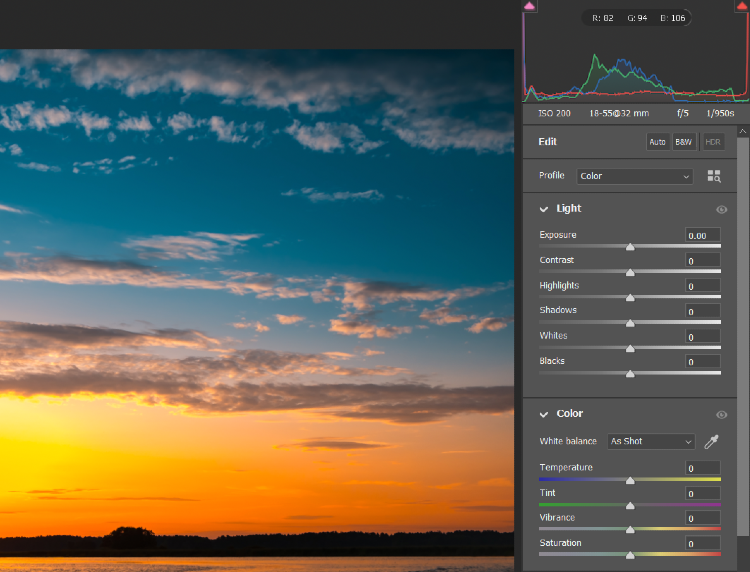
Tools and Techniques for Contrast Enhancement
The Tone Curve gives you precise control over contrast in different tonal regions. An S-shaped curve boosts mid-tone contrast while maintaining detail in highlights and shadows.
Local adjustment tools like the Brush and Graduated Filter let you enhance contrast in specific areas. This helps draw attention to your subject.
Clarity and Texture sliders in Lightroom adjust micro-contrast - the subtle contrast between adjacent pixels. Small adjustments here can make details pop without looking unnatural.
Creating Mood with Contrast Adjustments
High contrast creates drama and impact. Strong blacks and bright whites with limited mid-tones give photos a bold, graphic quality.
Low contrast produces a softer, dreamier feel. Reducing contrast while slightly lifting blacks creates an ethereal mood perfect for portraits.
Color contrast affects mood, too. Adjusting Vibrance and Saturation changes the intensity of color relationships while preserving skin tones.
Match your contrast adjustments to your creative vision. A moody landscape might need deep shadows, while a bright portrait could benefit from lifted blacks.
Contrast in Different Photography Genres
Contrast shapes the mood and visual impact of your photos in unique ways across different types of photography. The way you handle light, shadow, and tonal differences can transform an ordinary shot into something extraordinary.

Black and White vs. Color Photography
Black and white photos rely heavily on tonal contrast to create depth and drama. Without color, your focus shifts to the interplay between light and dark elements.
In monochrome photography, you'll need strong contrast to separate subjects from their backgrounds. Try positioning dark subjects against bright backgrounds or vice versa.
The Zone System helps you control contrast in black and white shots. It breaks down tones into 10 levels, from pure black to pure white, giving you precise control over your image's contrast range.
Portraits with Emotional Depth
Contrast in portrait photography goes beyond just lighting - it includes skin tones, clothing choices, and background selection.
Split lighting creates dramatic portraits by lighting one side of the face while leaving the other in shadow. This technique adds depth and character to your subject's features.
For softer portraits, use diffused light to reduce harsh shadows. This creates gentle transitions between light and dark areas while maintaining enough contrast to show facial features clearly.
Silhouettes and Shadow Play

Silhouette photography depends on a strong contrast between your subject and a bright background. Position your subject against the sky during sunrise or sunset for the best results.
Look for clean, recognizable shapes when shooting silhouettes. Keep your subject's pose simple and avoid overlapping elements that might confuse the outline.
Use rim lighting to create a glowing edge around your subject while keeping their main form dark. This adds depth and separation from the background.
High-Key and Low-Key Photography
High-key images use bright tones with minimal shadows. Set up multiple light sources to eliminate dark areas and create an airy, positive mood.
White or light-colored backgrounds work best for high-key shots. Make sure your subject wears light colors to maintain a bright, clean aesthetic.
Low-key photos embrace deep shadows with small areas of bright highlights. Use a single light source and dark backgrounds to create moody, dramatic images.
Control your camera's exposure to maintain detail in the highlights while letting shadows fall into rich blacks.
Conclusion
Contrast adds power and impact to your photos. Strong contrast creates bold, dramatic images that grab attention. Low contrast produces soft, dreamy effects perfect for moody scenes.
You can control contrast through lighting, composition, and editing choices. Try using bright lights against dark shadows, or place complementary colors next to each other for striking results.
Practice spotting natural contrast in everyday scenes. Look for light streaming through windows, colorful objects against plain backgrounds, or stark shadows on sunny days.
Keep experimenting with different contrast levels in your photography. unique approach - high contrast for bold statements, low contrast for subtle emotion.
Your camera settings and post-processing tools give you precise control over contrast. Small adjustments can transform an ordinary photo into something eye-catching and memorable.
Remember that contrast is a creative tool, not a strict rule. Trust your artistic vision when deciding how much contrast works best for each image you create.