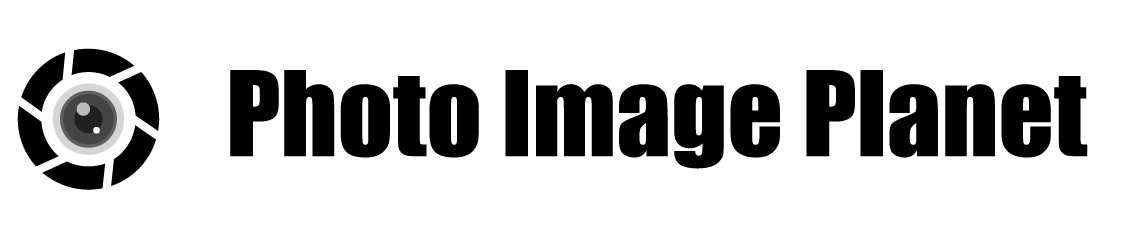Mastering Digital Art: Tips for Beginners

1. Introduction to Digital Art
What is Digital Art?
Digital art refers to any artistic work or practice that uses digital technology as a key part of the creative or presentation process. This can include a wide range of mediums, such as digital painting, illustration, 3D modeling, animation, and even interactive installations. Unlike traditional art, which relies on physical tools like brushes and canvases, digital art leverages software and hardware to create visual works. Artists use tools like graphic tablets, styluses, and specialized programs such as Photoshop or Procreate to bring their ideas to life on a digital canvas. Over time, digital art has evolved into a diverse and highly innovative field that continues to push the boundaries of creativity. The term "digital art" emerged in the 1980s but has roots in earlier technological advancements from the mid-20th century. Today, it encompasses everything from simple 2D illustrations to complex 3D environments and generative art created through algorithms. This versatility allows artists to explore new forms of expression while adapting to the latest technological trends.
Why Learn Digital Art?
Learning digital art offers numerous benefits for both aspiring and professional artists. First, it provides unparalleled flexibility and efficiency. With features like undo/redo functions, layers, and customizable brushes, artists can experiment freely without fear of making irreversible mistakes. Digital tools also allow for rapid iteration and easy revisions, which are invaluable for refining creative ideas. Additionally, digital art opens up opportunities for global reach and collaboration. Artists can share their work instantly on platforms like Instagram or ArtStation, connecting with audiences worldwide. Whether you're interested in creating personal projects or pursuing a career in industries like gaming, animation, or design, digital art provides a versatile skill set that aligns with modern creative demands.
Affiliate Disclaimer
This blog post may include links to affiliate sites. If you click on an affiliate link and make a purchase, we may earn a small commission or receive other compensation at no extra cost to you. Please note that many of the links on our site are affiliate links. Our use of these links does not impact the products, services, or websites we recommend to you. This disclaimer covers all forms of communication with you, including our website, email, phone, social media, products, and other platforms.
2. Essential Tools for Getting Started
Choosing the Right Digital Art Software
One of the first steps in starting your digital art journey is selecting the right software. There are numerous programs available, each catering to different skill levels and artistic needs. For beginners, user-friendly options like Procreate (for iPad users) and Krita (a free, open-source program) are excellent choices. These programs offer intuitive interfaces and essential tools for sketching, painting, and experimenting with digital techniques. More advanced artists often turn to Adobe Photoshop, which provides a comprehensive suite of features for creating professional-level artwork. When choosing software, consider your goals and budget. Free options like Krita or Autodesk SketchBook are ideal for those just starting out, while paid programs like Photoshop or Clip Studio Paint offer more robust features for detailed work. Many programs also come with trial periods, allowing you to test them before committing.
Selecting the Best Hardware
The hardware you use plays a significant role in your digital art experience. A reliable graphic tablet is essential for creating precise and expressive artwork. Entry-level tablets like the Wacom Intuos or Huion Inspiroy are affordable and perfect for beginners. These devices connect to your computer and allow you to draw directly onto the screen using a stylus. For those seeking a more seamless experience, pen display tablets such as the Wacom Cintiq or XP-Pen Artist series let you draw directly on a screen, mimicking the feel of traditional art. Alternatively, many artists prefer standalone devices like the iPad Pro with an Apple Pencil, which combines portability with powerful drawing capabilities. Desktop computers or laptops with sufficient processing power are also important for running digital art software smoothly. Ensure your device meets the recommended specifications of your chosen program to avoid lag or crashes during creation.
Additional Accessories
While software and hardware are the foundation of digital art, certain accessories can enhance your workflow. A screen protector with a matte finish can provide a paper-like texture when drawing on tablets, making it feel more natural. Artist gloves are another useful tool; they reduce friction between your hand and the tablet surface while preventing smudges on touchscreens. Ergonomics should also be considered when setting up your workspace. A comfortable chair, proper desk height, and adjustable monitor angles can help you avoid strain during long art sessions.

Why Tools Matter in Digital Art
Having the right tools ensures that technical limitations don’t hinder your creativity. Digital art relies heavily on technology, so investing in quality equipment tailored to your needs will make learning easier and more enjoyable. Whether you're sketching simple designs or working on complex projects, the right combination of software, hardware, and accessories will set you up for success as you explore this exciting medium.
3. Building Foundational Skills in Digital Art
Understanding Layers and Brushes
One of the most important concepts to grasp when starting with digital art is how to use layers and brushes effectively. Layers are a fundamental feature in digital art software, allowing you to separate different elements of your artwork. For example, you can sketch on one layer, add colors on another, and apply shading or highlights on additional layers. This flexibility makes it easier to edit specific parts of your work without affecting the rest. Learning how to organize and name your layers can significantly improve your workflow as your projects become more complex. Brushes are another essential tool in digital art. Most software offers a wide variety of brushes that mimic traditional mediums like pencils, watercolors, and oil paints. Experimenting with different brush types helps you understand their effects and find the ones that suit your style. Many programs also allow you to customize brushes or download new ones, giving you endless possibilities for creative expression.

Mastering Basic Techniques
Before diving into intricate projects, it’s crucial to build a strong foundation by mastering basic techniques. Start with simple exercises like sketching basic shapes, practicing line control, and experimenting with shading. These exercises help you get comfortable with the tools and develop hand-eye coordination when using a stylus. Color theory is another important aspect of digital art. Learning how to use color palettes, gradients, and blending modes will enhance the depth and vibrancy of your artwork. Additionally, understanding light and shadow is key to creating realistic or dynamic compositions.
Practicing with Simple Projects
As a beginner, it’s best to start with small, manageable projects that allow you to practice core skills without feeling overwhelmed. For instance, try creating a simple character sketch or drawing everyday objects like fruits or plants. These projects help you apply what you’ve learned about layers, brushes, and basic techniques in a practical way. Over time, challenge yourself by gradually increasing the complexity of your work. You might experiment with different styles, such as minimalism or cartooning, or attempt more detailed compositions like landscapes or portraits.
Why Foundational Skills Matter in Digital Art
Building strong foundational skills is essential for long-term growth as a digital artist. By focusing on the basics early on, you’ll develop confidence in using digital tools while refining your artistic abilities. These skills will serve as the building blocks for tackling more advanced techniques and creating polished digital art pieces as you progress in your journey.
4. Tips to Improve as a Beginner Digital Artist
Start with Tutorials and Online Resources
One of the best ways to accelerate your learning in digital art is by leveraging tutorials and online resources. Platforms like YouTube, Skillshare, and Udemy offer a wealth of step-by-step guides tailored to beginners. These tutorials cover everything from basic sketching techniques to more advanced topics like shading, coloring, and creating textures. Many are free, making them an accessible starting point for anyone new to digital art. In addition to video tutorials, blogs, and forums can provide valuable tips and tricks. Websites like DeviantArt or ArtStation often feature artist-written guides that share insights into specific tools or styles. By following these resources, you can learn at your own pace while exploring different aspects of digital art.
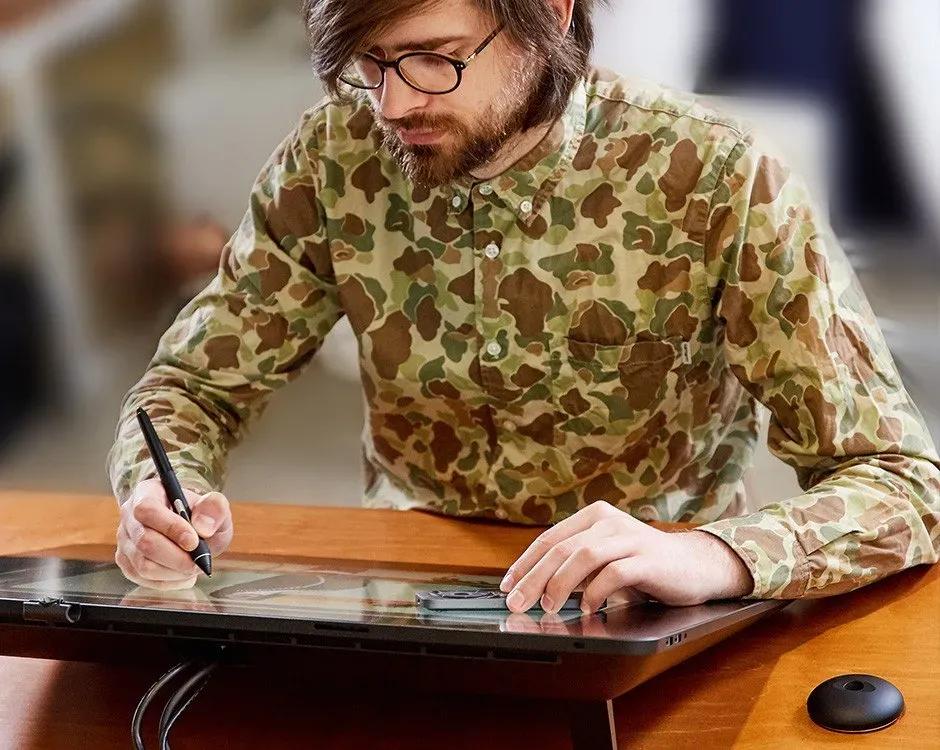
Experiment with Styles and Techniques
As a beginner, it’s important to experiment with various styles and techniques to discover what resonates with you. Digital art offers endless possibilities, from realistic portraits to abstract designs or cartoon illustrations. Trying out different approaches not only broadens your skill set but also helps you find your unique artistic voice. For example, you might start by replicating simple styles like flat illustrations or minimalistic designs before moving on to more complex techniques such as blending colors for realism or creating dynamic lighting effects. Don’t be afraid to step out of your comfort zone—experimentation is key to growth.
Join Digital Art Communities
Digital art communities are excellent spaces for learning, sharing your work, and receiving constructive feedback. Platforms like Reddit (e.g., r/DigitalPainting), Discord groups, or Instagram art circles allow you to connect with other artists at various skill levels. By participating in these communities, you can gain inspiration from others’ work, ask questions about tools or techniques, and even collaborate on projects. Sharing your progress online can also keep you motivated. Posting your work on social media or portfolio sites like Behance or ArtStation allows you to track your growth over time while building confidence in your abilities.

Why These Tips Matter in Digital Art
Improvement in digital art requires consistent practice, exploration, and engagement with others in the field. By utilizing tutorials, experimenting with styles, and connecting with communities, you’ll develop not only technical skills but also the creativity and confidence needed to thrive as a digital artist. These habits will set the foundation for long-term success in this ever-evolving medium.
5. Common Mistakes to Avoid
Skipping the Basics
One of the most common mistakes beginners make in digital art is skipping over the foundational skills. It can be tempting to dive straight into creating complex pieces, but neglecting the basics like composition, perspective, and anatomy can hinder your progress in the long run. These fundamental principles apply to all forms of art, including digital art, and mastering them will make your work more polished and professional. Take the time to practice simple sketches, study proportions, and learn how to construct scenes before tackling intricate projects. Additionally, understanding how to use your tools effectively is part of mastering the basics. Many beginners overlook features like layers, blending modes, or brush settings, which are essential for creating efficient workflows. Familiarizing yourself with these tools early on will save time and frustration as you advance.

Overcomplicating Early Projects
Another mistake is attempting overly ambitious projects too soon. While it’s great to challenge yourself, starting with complex compositions or detailed illustrations can lead to burnout or discouragement if the results don’t meet your expectations. Instead, focus on smaller, manageable projects that allow you to build confidence and gradually improve your skills. For example, practice drawing simple objects like fruits or everyday items before moving on to more intricate subjects like characters or landscapes. This approach ensures steady progress while keeping the learning process enjoyable.
Getting Discouraged by Comparisons
It’s easy to compare your work to that of experienced artists, especially when browsing social media or online portfolios. However, this can lead to unnecessary self-doubt and frustration. Remember that every artist starts as a beginner and that improvement takes time and practice. Instead of comparing yourself to others, focus on tracking your own progress and celebrating small milestones.
Why Avoiding These Mistakes Matters in Digital Art
Avoiding these common pitfalls ensures a smoother learning experience as you develop your skills in digital art. By focusing on the basics, pacing yourself with achievable projects, and maintaining a positive mindset, you’ll build a solid foundation for long-term growth and creativity in this versatile medium.
6. Exploring Advanced Opportunities
Monetizing Your Digital Art
Once you’ve developed your skills and built a portfolio, monetizing your digital art can be an exciting next step. The digital art market is thriving, offering numerous ways to turn your passion into income. One popular option is selling prints or digital downloads on platforms like Etsy, Gumroad, or Redbubble. These platforms allow you to showcase your work to a global audience and earn passive income through sales of wall art, stickers, or other merchandise. Another avenue is offering commissions. Many artists take on custom projects, such as portraits, character designs, or illustrations for books and games. Social media platforms like Instagram and Twitter are excellent for promoting commission services and connecting with potential clients. To succeed in this space, ensure your pricing reflects the time and effort you put into your work while remaining competitive. For more tech-savvy artists, exploring NFTs (non-fungible tokens) can open up new opportunities in the blockchain-based art market. While this space is still evolving, it has become a popular way for artists to sell unique digital pieces and reach collectors interested in owning exclusive works.

Transitioning to Professional Work
If you aspire to turn digital art into a full-time career, there are many professional opportunities to explore. Industries like gaming, animation, advertising, and graphic design actively seek skilled digital artists for various roles. Concept art, character design, storyboarding, and UI/UX design are just a few of the career paths available. Building a strong portfolio is key to breaking into these industries. Focus on showcasing your best work and tailoring it to the field you want to enter. For instance, if you’re interested in game design, include character concepts or environment designs that demonstrate your creativity and technical skills.
Why Advanced Opportunities Matter in Digital Art
Exploring advanced opportunities allows you to expand your horizons as a digital artist while turning your passion into a sustainable career or side hustle. Whether you monetize through commissions or venture into professional fields like gaming or animation, digital art offers endless possibilities for growth and success.
7. Conclusion: Your Journey in Digital Art
Encouragement to Keep Practicing
Embarking on the journey of learning digital art can feel overwhelming at first, but it’s important to remember that every artist starts as a beginner. Progress takes time, patience, and consistent practice. Celebrate small milestones along the way, whether it’s mastering a new tool, completing your first project, or discovering your unique style. Each step forward builds your confidence and brings you closer to achieving your artistic goals. Digital art is a versatile and ever-evolving medium, offering endless opportunities for creativity and self-expression. Whether you’re sketching simple designs or experimenting with advanced techniques, the key is to keep practicing and exploring new ideas. Don’t be afraid to make mistakes—they’re an essential part of the learning process.
Final Tips for Staying Inspired
Staying inspired is crucial for long-term growth in digital art. Surround yourself with sources of motivation, such as following other artists, joining online communities, or participating in creative challenges. Take breaks when needed to avoid burnout and return to your work with fresh perspectives. Ultimately, digital art is not just about creating; it’s about enjoying the process and expressing yourself. Embrace the journey, stay consistent, and watch your skills flourish over time.
FAQs
- What is digital art, and how is it different from traditional art?
Digital art refers to artwork created using digital tools such as tablets, software, and computers. Unlike traditional art, which uses physical materials like paint and canvas, digital art allows artists to work on a digital canvas with features like layers, undo/redo options, and customizable brushes. - What tools do I need to start creating digital art?
To begin creating digital art, you’ll need a drawing tablet or an iPad with a stylus, along with software like Procreate, Photoshop, or Krita. Beginners can start with affordable tablets like Wacom Intuos or free programs such as Autodesk SketchBook. - Do I need to know how to draw traditionally to learn digital art?
While traditional drawing skills can be helpful, they are not mandatory. Many beginners learn the basics of sketching, shading, and composition directly in a digital medium. However, understanding foundational principles like perspective and anatomy is essential for growth. - How can I improve my skills in digital art as a beginner?
Start by practicing basic techniques like sketching shapes, using layers effectively, and experimenting with brushes. Follow online tutorials, join digital art communities for feedback, and work on simple projects to build confidence. - What are some common mistakes beginners make in digital art?
Common mistakes include skipping the basics (like composition and color theory), attempting overly complex projects too soon, and comparing your work to that of experienced artists instead of focusing on personal progress. - Can I make money with digital art as a beginner?
Yes! You can start by selling prints or digital downloads on platforms like Etsy or offering commissions for custom illustrations. As you improve, you can explore professional opportunities in industries like gaming or animation. - How long does it take to become proficient in digital art?
The time it takes varies depending on your dedication and practice. With consistent effort, many beginners see noticeable improvement within a few months. Mastery may take years but is achievable with persistence and regular learning.
Thank you for visiting our site and being part of this journey with us! We rely on the generous support of visitors like you to continue providing high-quality. Your donation, no matter the size, helps us maintain the website and create more valuable resources for everyone.