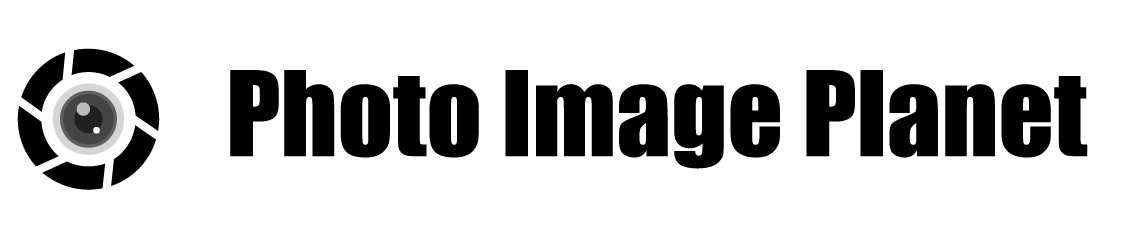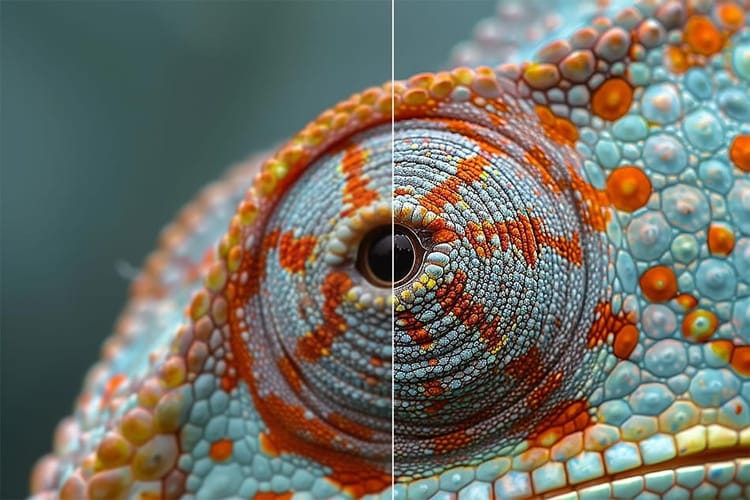The Future of Photo Editing: Exploring AI Features in Photoshop

In the ever-evolving landscape of digital creativity, Adobe Photoshop has long been a dominant force, shaping the way designers, photographers, and artists work. For over three decades, Photoshop has been synonymous with photo editing, offering a wide range of tools that enable users to manipulate images with precision and creativity. From simple touch-ups to complex composites, Photoshop has empowered creators to bring their visions to life.
However, in recent years, the creative process has undergone a significant transformation driven by the rise of artificial intelligence (AI). AI is no longer just a futuristic buzzword—it's a tool that is rapidly being integrated into everyday workflows across various industries. One of the areas where AI has made the most impact is in photo editing.
AI is transforming not just how we edit photos but who can edit them. Tasks that once took hours to complete manually—like object removal, color correction, or advanced retouching—can now be done in a matter of seconds with incredible accuracy, thanks to AI-powered tools. This democratization of photo editing has opened the door for beginners and professionals alike to elevate their work with less effort.
At the forefront of this revolution is Adobe Photoshop's AI technology, powered by Adobe Sensei. This powerful AI engine helps users perform tasks that once required extensive expertise, offering speed, precision, and creative flexibility. From Neural Filters that apply stylistic effects to content-aware tools that seamlessly remove unwanted elements from an image, AI is redefining the boundaries of what’s possible in photo editing.
In this post, we'll dive deep into the AI-powered features that are reshaping the photo editing landscape in Photoshop. Whether you're a seasoned Photoshop user or a newcomer to the software, understanding how AI works within these tools can unlock a new world of possibilities for your creative projects.
Overview of Photoshop’s AI-Powered Features
Adobe Sensei: The Driving Force Behind AI in Photoshop
At the core of Photoshop's AI revolution is Adobe Sensei, Adobe's artificial intelligence and machine learning framework. Launched in 2016, Adobe Sensei powers a wide range of AI-driven features across Adobe’s Creative Cloud suite, with Photoshop being one of the most prominent beneficiaries. Sensei's deep learning algorithms analyze billions of images, enabling it to recognize patterns, understand image content, and automate tasks that would otherwise require manual effort.
What makes Sensei stand out is its ability to not only perform complex photo manipulations but also to continually learn and improve as it processes more data. By incorporating both machine learning and computer vision, Adobe Sensei helps automate tasks such as image recognition, color grading, and object selection, drastically reducing the time and skill level needed to achieve professional results.
How AI is Reshaping Photo Editing
AI in Photoshop isn’t just about speed; it’s also about precision, creativity, and accessibility. Before AI, complex edits like removing a person from a busy background, adjusting lighting, or altering a facial expression could take hours of painstaking work. Now, these edits are achievable in just a few clicks.
The AI features are specifically designed to assist users by offering smarter suggestions, reducing repetitive tasks, and allowing greater focus on the creative aspects of image manipulation. For instance:
- Content-aware features make it easier to remove unwanted objects without leaving behind noticeable traces.
- Neural Filters open up a new world of creativity by allowing users to experiment with entirely different looks, facial expressions, or lighting in seconds.
- Auto-selection tools enable quick and precise masking, making it simple to isolate complex objects like hair or transparent fabrics.
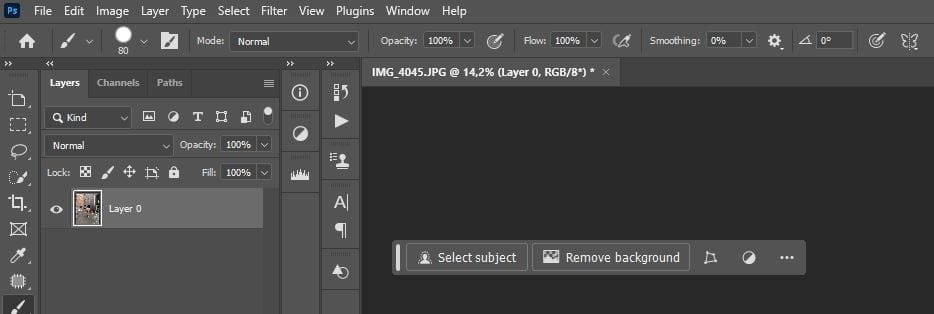
By integrating these AI-powered tools, Photoshop provides users with the ability to push their creative boundaries while saving valuable time and effort. Whether you're a seasoned professional who wants to speed up your workflow or a beginner looking for more intuitive ways to make edits, AI features in Photoshop cater to both ends of the user spectrum.
Accessibility for All Skill Levels
One of the major impacts of AI in Photoshop is its role in making advanced photo editing accessible to everyone. Previously, to achieve a professional-grade edit, users needed years of experience and a deep understanding of Photoshop’s manual tools. With AI, even beginners can create polished and high-quality edits in a fraction of the time.
For example:
- A novice can use Auto Masking to easily separate the subject from the background, a task that would normally require intricate manual selection.
- Neural Filters allow users to apply complex stylistic effects to portraits or landscapes with just a slider, enabling them to see the results of edits in real-time.
This democratization of photo editing empowers more people to explore creative fields, regardless of their technical skill level, while still offering professionals tools that enhance their productivity.
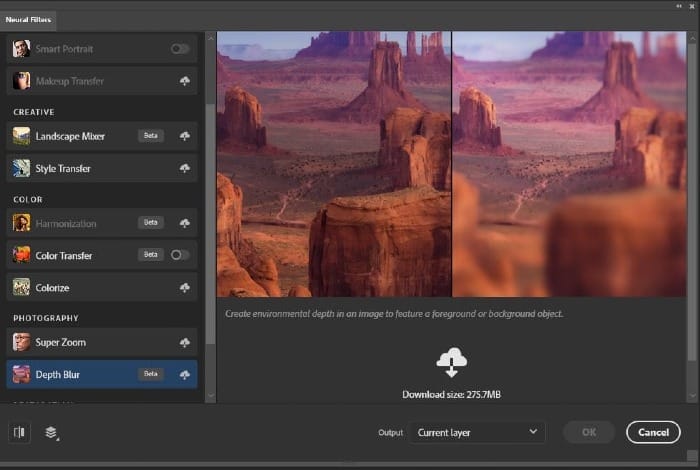
Photoshop's AI Features Beyond Photo Editing
AI in Photoshop goes beyond mere photo retouching. It’s increasingly used in creative experimentation, including generating new styles and transforming images in ways that would otherwise be impossible or too time-consuming. For example, Style Transfer capabilities allow users to apply the style of one image (such as a famous painting) to another photo, bringing artistic visions to life effortlessly.
Moreover, Adobe Sensei enables cross-app integration within the Adobe Creative Cloud. This means that AI-powered features in Photoshop can be combined with other apps like Adobe Lightroom or Illustrator for an even more streamlined and connected creative process.
In summary, AI in Photoshop represents a massive leap forward in terms of what’s possible with photo editing. By automating repetitive tasks, assisting with complex edits, and enhancing creative possibilities, Adobe’s AI-powered features are revolutionizing workflows for both casual users and seasoned professionals alike. This section offers readers a comprehensive understanding of how Adobe Sensei and AI are changing the way we interact with Photoshop, setting the stage for a deeper dive into specific tools and features in the following sections.
The Future of AI in Photo Editing: What’s Next for Photoshop?
The integration of AI into photo editing tools like Photoshop has already transformed the way designers, photographers, and artists approach their work. But this is just the beginning. The rapid pace of technological innovation suggests that the future of AI in Photoshop will continue to push boundaries, offering more advanced, intelligent, and creative capabilities. Let’s explore some key trends and developments that could shape the next generation of AI-powered photo editing.
a) More Advanced Neural Filters: Personalized and Context-Aware Edits
Neural Filters have already brought revolutionary capabilities to Photoshop, allowing users to make creative changes with just a few clicks. However, in the future, we can expect Neural Filters to become even more powerful, offering personalized, context-aware edits that are tailored to individual projects and users.
Potential Future Features:
- Personalized Neural Filters: Future versions of Photoshop could allow users to create custom Neural Filters based on their personal preferences or artistic style. Imagine training the AI to recognize and replicate your specific aesthetic, such as how you prefer to color-grade photos, retouch portraits, or apply stylistic effects.
- Contextual Awareness: As AI models become more advanced, they could gain a deeper understanding of the context within an image. For instance, AI could adjust lighting and shadows not only based on technical data but also in response to the mood or emotion of the scene. This would result in more emotionally intelligent edits where the AI understands and enhances the narrative of the image.
- Smart Background Replacement: While current Sky Replacement and background-changing tools are powerful, future AI may be able to not only swap backgrounds but automatically adjust perspective, lighting, and color grading to perfectly blend elements without any manual fine-tuning. This would be especially useful for complex composites or CGI work, where realism is critical.
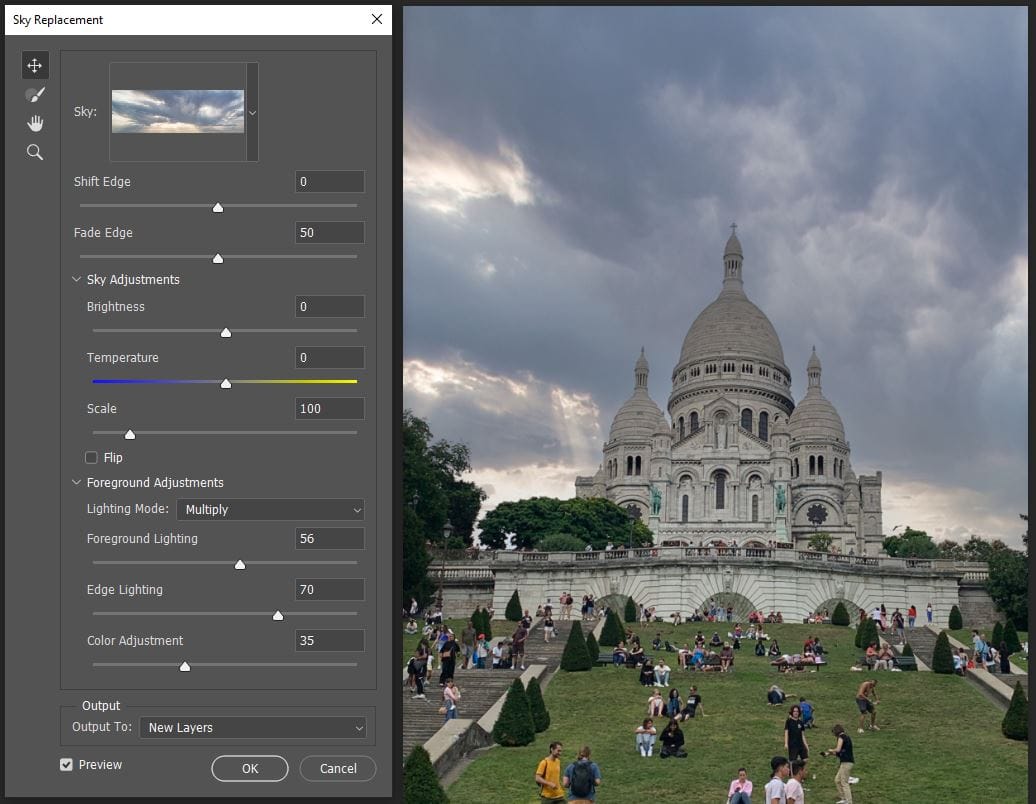
Impact:
These improvements could lead to more intuitive, user-friendly workflows where users spend less time tweaking AI results and more time focusing on creative direction. As Neural Filters evolve, they could become more flexible and adaptive, creating truly personalized editing experiences tailored to each user’s unique style and vision.
b) AI-Assisted 3D and Augmented Reality Integration
As Adobe continues to invest in immersive technologies like 3D design and augmented reality (AR), AI will likely play a crucial role in how Photoshop integrates these new mediums. We can expect AI-powered features to expand beyond 2D photo editing and into 3D rendering and AR experiences.
AI in 3D Design:
- Automated 3D Object Creation: Future versions of Photoshop could allow users to transform 2D images into fully-realized 3D models with the help of AI. By analyzing image depth, texture, and perspective, the software could generate accurate 3D representations that can be further refined or animated.
- 3D Scene Understanding: AI could help users better understand and manipulate 3D objects in a scene by automatically recognizing object positions, lighting angles, and environmental elements. This could make creating complex 3D compositions more intuitive and accessible for users who aren’t experienced in 3D modeling.
AI in AR Development:
- Enhanced AR Asset Creation: AI could assist in creating AR assets directly from 2D images, simplifying the process of designing AR experiences. For example, Photoshop could use AI to identify key elements in a flat image and convert them into layered, interactive components ready for AR environments.
- Live Editing in AR: Imagine using augmented reality goggles or an interface where Photoshop allows you to make live edits in real-world environments. AI could analyze lighting, colors, and textures in real time, enabling users to instantly apply edits, filters, or effects to a live AR scene.
Impact:
As Photoshop moves towards integrating more 3D and AR capabilities, AI will play a key role in making these technologies more accessible and streamlined for creative professionals. This expansion could also open up new avenues for innovation in industries such as gaming, architecture, and immersive storytelling.
c) Enhanced Collaboration and Real-Time AI-Driven Workflows
The future of AI in Photoshop will likely also focus on real-time collaboration and cloud-based workflows. As remote work and global collaboration become more common, the ability for teams to work together on the same project in real time, with AI-driven enhancements, will become essential.
AI-Enhanced Collaboration Tools:
- AI-Assisted Version Control: Photoshop’s AI could track multiple version histories in real-time, automatically making suggestions for the best edits based on previous user actions or inputs from multiple collaborators. This would help creative teams keep track of different iterations of a project while ensuring that the best creative ideas rise to the top.
- Real-Time Editing Suggestions: As multiple users work on the same project, AI could suggest real-time changes based on collective inputs or the project’s overall direction. For instance, if one team member adjusts color tones, the AI could instantly suggest complementary adjustments to other elements like lighting or contrast to maintain a cohesive look across the entire design.
- Live Collaboration with AI Integration: Adobe could enhance its cloud collaboration tools, allowing multiple users to work on a single Photoshop project simultaneously, with AI providing real-time support. AI would assist by recognizing each collaborator's role (e.g., designer, photographer, retoucher) and offering targeted suggestions to speed up workflows.
Impact:
These advancements in AI-driven collaboration would make it easier for creative teams to work together, regardless of their location. The result would be more efficient workflows, enhanced creativity, and a more unified final product, thanks to AI's ability to guide and support the collaborative process.
d) AI for Ethical and Inclusive Editing
As AI continues to evolve, there’s a growing demand for features that address the ethical considerations of image editing, especially when it comes to portrait photography, advertising, and social media. The future of AI in Photoshop could focus more on making editing tools more inclusive, ethical, and culturally aware.
AI for Ethical Image Editing:
- Bias Reduction in AI Filters: Future AI models could become more sophisticated in reducing biases that sometimes emerge in AI-driven tools. For example, filters that adjust facial features could become more aware of different skin tones, facial structures, and ethnic backgrounds, ensuring that edits are culturally sensitive and representative of diversity.
- Ethical Guidelines for AI-Generated Content: Adobe might implement features that guide users in making ethical decisions when editing images, especially when altering appearances, skin tones, or body shapes. AI could flag potential issues (such as excessive retouching that distorts reality) and offer suggestions for more balanced, respectful edits.
- Inclusive AI Training: As Adobe’s AI models continue to improve, they will likely incorporate more diverse datasets, ensuring that AI-powered tools are equally effective across all skin tones, facial structures, and body types. This would ensure more accurate and fair representation in photo editing, eliminating biases often found in machine learning models.
Impact:
By focusing on ethical and inclusive AI, Photoshop could set a new standard in responsible image editing. This would not only ensure more accurate and respectful representations of people in media but also build greater trust between creatives and their audiences.
e) Deep Learning for Automated Workflow Optimization
In the near future, AI could become even more intelligent in understanding individual user workflows, offering automated optimization for speed and efficiency. By learning from how users interact with the software over time, AI could adapt and optimize editing processes based on user preferences and project needs.
Automated Workflow Enhancements:
- Predictive Tools and Suggestions: AI could analyze how users typically work on projects and offer predictive suggestions. For instance, if you commonly perform the same series of actions when retouching portraits (e.g., adjusting exposure, smoothing skin, sharpening eyes), the AI could automatically queue up those actions for you, reducing repetitive tasks.
- AI-Optimized Workflows: Imagine Photoshop automatically setting up a workspace tailored to your needs every time you open a new project. Based on previous projects, AI could customize your tools, presets, and panels to fit the specific type of work you’re doing (e.g., product photography, landscape editing, or logo design).
- Time-Saving Automationreal-time: For large projects, AI could analyze the entire workflow and recommend ways to save time. For example, it could suggest batch-processing multiple images with similar edits or recommend shortcuts for common tasks based on user behavior.
Impact:
As AI learns to adapt to individual workflows, it could significantly improve the efficiency and productivity of creatives. By automating routine tasks and optimizing toolsets, Photoshop users could focus more on the creative aspects of their projects and less on manual setup or repetitive actions.
f) AI-Driven Creativity and Generative Design
As AI continues to develop, we will likely see more tools that assist not just with technical edits, but with creative ideation and generative design. These features could enable Photoshop to act as a co-creator, helping users generate new and innovative designs from scratch.
Generative AI in Photoshop:
- AI-Assisted Creativity: Future AI tools could help users generate new designs, layouts, or compositions based on input parameters. For instance, users could provide a few keywords (e.g., “modern, minimalist, vibrant”), and Photoshop’s AI could generate multiple design options that fit that description.
- AI-Based Style Exploration: AI could enable users to experiment with different styles and creative directions with ease. For example, designers could upload a mood board, and AI would suggest creative design elements or edits that match the style.
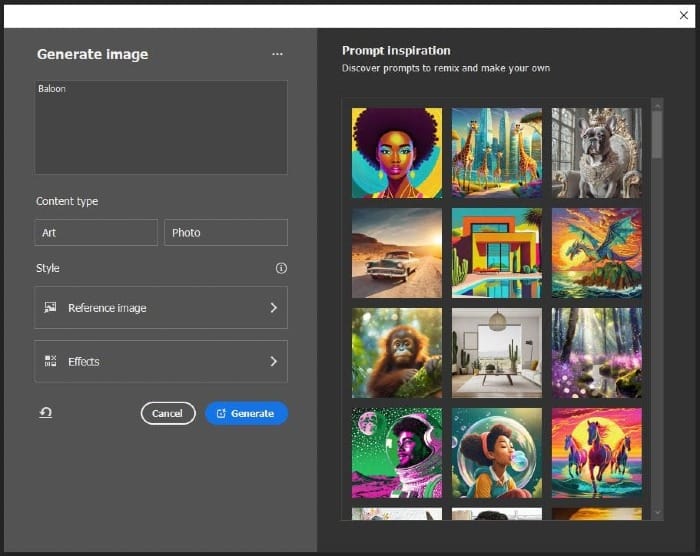
Conclusion: Embracing the Future of AI in Photoshop
The evolution of AI in Photoshop has already reshaped the landscape of photo editing, making advanced features more accessible and enabling creative professionals to push the boundaries of what’s possible. From time-saving automation to innovative creative tools, AI has opened up new opportunities for photographers, designers, and digital artists to streamline their workflows and explore fresh artistic directions.
However, as powerful as AI tools are, they are not a substitute for human creativity, intuition, and critical thinking. The best results come from a balance between automation and manual adjustments, where AI handles repetitive or complex tasks, and the artist retains control over the vision and finer details. Understanding the limitations of AI ensures that users can apply these technologies effectively while avoiding potential pitfalls, such as over-reliance on automated features or loss of creative originality.
Looking forward, the future of AI in Photoshop promises to be even more exciting. As Neural Filters become more advanced, 3D and augmented reality capabilities grow, and collaboration tools enhance team workflows, AI will continue to transform the way creatives work. Additionally, with ethical considerations and personalized experiences becoming priorities, Photoshop is likely to lead the way in making AI-powered editing not only more powerful but also more inclusive, responsible, and user-centric.
For creative professionals, staying ahead of these developments means embracing AI as a partner in the creative process—not as a replacement for artistic skills but as a tool that enhances and accelerates creative possibilities. By understanding both the strengths and challenges of AI in photo editing, users can unlock the full potential of Photoshop’s cutting-edge features, all while maintaining the personal touch and uniqueness that define their work.