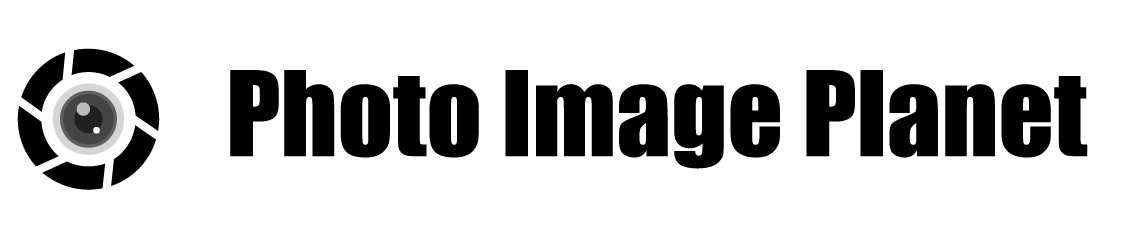Top 10 Digital Painting Apps

1. Introduction
1.1 The Rise of Digital Painting
Digital painting has revolutionized the way artists create and share their work. With advancements in technology, artists now have access to a wide range of tools and platforms that allow them to express their creativity in ways that were once impossible. Whether you’re a professional illustrator, a hobbyist, or someone just starting out, digital painting offers endless possibilities for creating stunning artwork.
1.2 Why Painting Apps Matter
Choosing the right painting apps is crucial for any artist looking to improve their workflow and achieve their artistic goals. These apps provide essential tools like customizable brushes, layering systems, and blending modes that mimic traditional painting techniques while offering the flexibility of digital technology. With so many options available, finding the perfect app can be overwhelming, especially when each app caters to different skill levels and artistic styles.
1.3 What This Post Covers
In this post, we’ll explore the top 10 painting apps available in 2024. From professional-grade software to beginner-friendly tools, this list will help you discover the best apps for your needs. Whether you’re creating realistic portraits or vibrant illustrations, these apps will empower your artistic journey.
Affiliate Disclaimer
This blog post may include links to affiliate sites. If you click on an affiliate link and make a purchase, we may earn a small commission or receive other compensation at no extra cost to you. Please note that many of the links on our site are affiliate links. Our use of these links does not impact the products, services, or websites we recommend to you. This disclaimer covers all forms of communication with you, including our website, email, phone, social media, products, and other platforms.
2. Criteria for Selecting the Best Painting Apps
2.1 Versatility and Features
When evaluating painting apps, versatility is one of the most important factors. A great app should offer a wide range of tools that cater to different artistic styles, whether it’s digital illustration, realistic painting, or comic creation. Features like customizable brushes, advanced layering systems, blending modes, and support for high-resolution canvases are essential for creating professional-quality artwork. Apps that also include additional tools like animation capabilities or 3D painting options stand out for their ability to expand creative possibilities.

2.2 User-Friendliness
The best painting apps should have an intuitive interface that allows artists to focus on their creativity rather than struggling with complicated menus or settings. Beginner-friendly apps often prioritize simplicity, while professional-grade apps balance advanced functionality with ease of use. Accessibility features, such as tutorials or community support, can also make a significant difference in helping users get the most out of an app.
2.3 Platform Compatibility
Compatibility across devices is another critical factor. Some painting apps are designed specifically for mobile devices like iPads or Android tablets, while others are optimized for desktop use on Windows or macOS. Cross-platform functionality can be a significant advantage for artists who work on multiple devices.
2.4 Pricing and Accessibility
Pricing plays a major role in choosing the right app. While some painting apps are free and open-source, others require a subscription or a one-time purchase. Free apps are ideal for beginners or hobbyists, but professionals may prefer premium apps that offer advanced tools and regular updates.
2.5 Why These Criteria Matter
By focusing on versatility, user-friendliness, compatibility, and pricing, this list ensures that the top painting apps cater to a wide range of artistic needs and skill levels. These criteria help artists find the perfect tool to bring their creative visions to life.
3. Top 10 Digital Painting Apps
3.1 Adobe Photoshop
Adobe Photoshop is a powerhouse among painting apps, offering a vast array of tools for digital painting, photo editing, and graphic design. Its advanced layering system, customizable brushes, and blending modes make it ideal for professional artists. Additionally, its integration with Adobe Creative Cloud allows seamless collaboration and access to other Adobe tools. While it’s subscription-based, the extensive features justify the cost for serious creators.
3.2 Corel Painter
Corel Painter is renowned for its ability to replicate traditional media like oils and watercolors. With its RealBristle™ technology and an extensive library of brushes, it provides an authentic painting experience. It’s perfect for artists transitioning from traditional to digital art. However, its steep learning curve and higher price may be a consideration for some.

3.3 Procreate
Procreate is one of the most popular painting apps for iPad users. Its intuitive interface, Apple Pencil optimization, and powerful features like 3D painting tools and animation support make it a favorite among illustrators and designers. Procreate’s one-time purchase model offers excellent value for its robust capabilities.
3.4 Clip Studio Paint
Clip Studio Paint is highly regarded among manga and comic artists due to its specialized tools for inking, coloring, and panel creation. It also supports vector layers and animation features, making it versatile for various artistic styles. Available on multiple platforms, it’s an excellent choice for creators seeking precision and flexibility.
3.5 Krita
Krita is a free, open-source app that rivals many paid painting apps in functionality. It offers over 100 brushes, advanced layer management, animation tools, and PSD file compatibility. Ideal for budget-conscious professionals or beginners, Krita stands out as a powerful tool without any cost.
3.6 Rebelle 7
Rebelle 7 excels in simulating natural media effects like watercolor and oil paints with realistic blending and dripping effects. Its innovative features include metallic paints and ray-traced canvases that mimic real-world textures. This app is perfect for artists who want their digital work to feel like traditional art.

3.7 ArtRage
ArtRage focuses on providing realistic canvas textures and paint-mixing tools that emulate traditional painting techniques. With support for layers and blending modes, it’s great for beginners or artists who prefer a simple yet effective toolset.
3.8 Autodesk Sketchbook
Autodesk Sketchbook is a lightweight yet powerful app with an intuitive interface that’s perfect for beginners. It includes high-quality brushes, perspective guides, and layer support, making it an excellent starting point for those new to digital painting.
3.9 Ibis Paint X
Ibis Paint X is a feature-packed mobile app offering over 15,000 customizable brushes, fonts, filters, and manga creation tools. Its user-friendly interface makes it accessible to beginners while still providing advanced features for seasoned artists working on mobile devices.
3.10 MediBang Paint Pro
MediBang Paint Pro is a lightweight app designed specifically for manga and comic creators on a budget. It includes pre-made tones, backgrounds, comic panel tools, and cloud storage integration for collaboration across devices—all completely free with optional premium upgrades. These top 10 painting apps cater to a wide range of artistic needs, from professionals seeking advanced tools to beginners exploring their creativity on various platforms.
4. How to Choose the Right Painting App for You
4.1 Assess Your Skill Level
One of the first steps in choosing the right painting app is to evaluate your skill level. Beginners may benefit from painting apps with simple, intuitive interfaces and built-in tutorials, such as Autodesk Sketchbook or ArtRage. These apps focus on ease of use and provide essential tools without overwhelming the user. On the other hand, professionals or experienced artists may prefer advanced apps like Adobe Photoshop or Corel Painter, which offer a wide array of features, including customizable brushes, layering systems, and blending modes.

4.2 Consider Your Artistic Style
Different painting apps cater to various artistic styles. For example:
- If you’re into manga or comic creation, Clip Studio Paint or MediBang Paint Pro are excellent choices due to their specialized tools for paneling and inking.
- For realistic painting that mimics traditional media like oil or watercolor, Corel Painter and Rebelle 7 stand out for their natural media simulation.
- If you’re focused on digital illustration or concept art, Procreate and Krita are versatile options with robust brush engines and blending capabilities.
Understanding your preferred style will help narrow down the options to an app that aligns with your creative goals.
4.3 Evaluate Platform Compatibility
The device you use plays a significant role in selecting a painting app. Some apps, like Procreate, are exclusive to iPads and optimized for Apple Pencil users. Others, like Krita and Adobe Photoshop, work seamlessly on desktops (Windows and macOS). If you need cross-platform functionality, consider apps like Clip Studio Paint or MediBang Paint Pro, which are available on multiple devices.
4.4 Budget Considerations
Finally, your budget will influence your choice of painting apps. Free options like Krita and MediBang Paint Pro are perfect for those just starting out or working with limited resources. However, if you’re willing to invest in premium features, apps like Corel Painter or Adobe Photoshop offer unparalleled functionality for professional work. By considering your skill level, artistic style, platform compatibility, and budget, you can select a painting app that perfectly suits your needs and helps bring your creative visions to life.
5. Conclusion
5.1 Recap of the Top Painting Apps
Painting apps have become an essential tool for artists, offering a wide range of features to suit different skill levels, artistic styles, and platforms. From professional-grade software like Adobe Photoshop and Corel Painter to beginner-friendly options like Autodesk Sketchbook and ArtRage, there is something for everyone. These apps provide tools such as customizable brushes, advanced layering systems, and realistic media simulations that empower artists to create stunning digital artwork. Whether you’re focused on manga creation with Clip Studio Paint or exploring free options like Krita, the right app can transform your creative process.
5.2 Encouragement to Explore
Choosing the perfect app depends on your individual needs, such as your skill level, preferred style, device compatibility, and budget. The beauty of digital art lies in its flexibility—painting apps allow artists to experiment freely without the limitations of traditional media. Don’t hesitate to try out different apps to find the one that resonates with your workflow and artistic vision.
5.3 Final Thoughts
The world of painting apps continues to evolve, offering innovative tools and features each year. By exploring the top options outlined in this post, you can find the ideal app to bring your creativity to life and take your digital art journey to new heights.
Top 7 FAQs
1. What are the best painting apps for beginners?
Beginners often prefer user-friendly apps like Autodesk Sketchbook, ArtRage, or Krita due to their intuitive interfaces and essential tools.
2. Which painting apps are free?
Krita, MediBang Paint Pro, and Ibis Paint X are excellent free options that offer robust features for digital painting.
3. What is the best app for professional artists?
Adobe Photoshop and Corel Painter are top choices for professionals due to their advanced tools, versatility, and industry-standard features.
4. Which app is best for creating manga or comics?
Clip Studio Paint and MediBang Paint Pro are ideal for manga and comic creation, offering specialized tools like paneling, inking, and tones.
5. Can I use painting apps on mobile devices?
Yes, apps like Procreate (iPad), Ibis Paint X (iOS/Android), and Infinite Painter (iOS/Android) are optimized for mobile use.
6. Do I need to pay for all painting apps?
No, many apps like Krita and MediBang Paint Pro are free, while others like Procreate require a one-time purchase or subscription (e.g., Adobe Photoshop).
7. What is the most versatile painting app?
Adobe Photoshop is considered the most versatile due to its wide range of tools for digital painting, photo editing, and graphic design.
Thank you for visiting our site and being part of this journey with us! We rely on the generous support of visitors like you to continue providing high-quality. Your donation, no matter the size, helps us maintain the website and create more valuable resources for everyone.