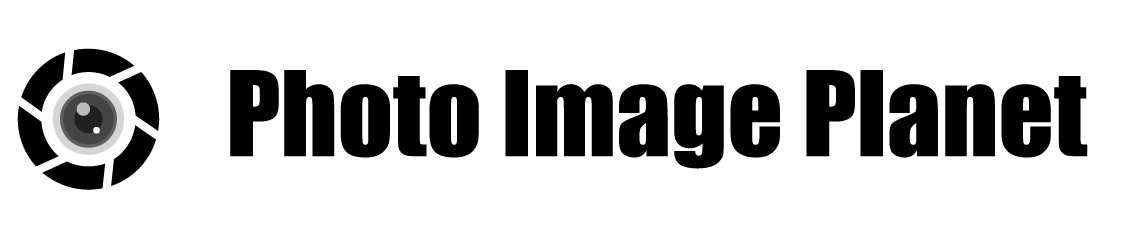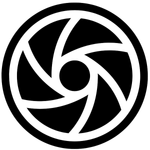Digital art opens up a world of creative possibilities for artists. With powerful software and tools available, anyone can start making digital artwork from home. But getting started can feel overwhelming for beginners who are new to digital art techniques.

Learning digital art takes time and practice. By following some key tips and advice from experienced digital artists, beginners can develop their skills more quickly and avoid common pitfalls. This guide covers 10 essential tips to help new digital artists improve their craft and enjoy the process of creating art digitally.
1. Invest in a Drawing Tablet
A drawing tablet is a must-have tool for digital artists. It allows for more precise and natural drawing compared to using a mouse or touchpad.
There are different types of tablets to choose from. Some connect to a computer, while others have built-in screens. Beginners often start with pen tablets that plug into a computer.
When selecting a tablet, artists should consider factors like size, pressure sensitivity, and budget. Larger tablets offer more drawing space but cost more. Higher pressure sensitivity allows for better control over line thickness and opacity.
Many affordable options are available for those just starting out. The Wacom One is a good choice for beginners. It provides a quality drawing experience without breaking the bank.
Investing in a drawing tablet opens up new possibilities for digital art creation. It helps artists transition from traditional to digital mediums more easily. With practice, using a tablet becomes second nature and enhances the digital art-making process.
2. Master Basic Sketching Techniques

Digital artists need to learn basic sketching skills. These skills help create the foundation for more complex artwork.
One key technique is drawing different types of lines. Practice making straight lines, curved lines, and various shapes. This builds hand-eye coordination and control.
Shading is another important skill to develop. Experiment with light and dark values to add depth to sketches. Try different brush settings to achieve various textures and effects.
Observing and capturing details is crucial for realistic drawings. Study objects closely and practice recreating their textures and fine points in digital sketches.
Beginners should focus on simple subjects at first. Start with basic geometric shapes before moving on to more complex forms. This builds a strong foundation for future growth.
Regular practice is key to improving sketching skills. Set aside time each day to sketch, even if just for a few minutes. Consistency leads to noticeable progress over time.
3. Explore Digital Art Software like Procreate

Digital art software is key for new artists. Procreate stands out as a popular choice for many beginners. It offers a wide range of features and capabilities that help artists create stunning digital artwork.
Procreate is known for its user-friendly interface. This makes it easier for newcomers to start creating right away. The app includes various brushes, layers, and blending modes to experiment with.
While Procreate is great, it's not the only option. Other software like Adobe Photoshop, Corel Painter, and Clip Studio Paint are also worth exploring. Each program has unique tools and features that may suit different artistic styles.
It's a good idea to try out different software options. Many offer free trials, allowing artists to test them before committing. This helps in finding the best fit for individual needs and preferences.
Remember, the choice of software doesn't define artistic skill. It's just a tool to help bring ideas to life. The most important thing is to practice and develop artistic abilities, regardless of the chosen platform.
4. Study Lighting Fundamentals

Lighting plays a crucial role in digital art. It sets the mood, creates depth, and brings artwork to life. Beginners should focus on mastering shadow, highlight, ambiance, reflection, color, and contrast.
Artists can start by observing how light behaves in real life. They should pay attention to how it falls on objects and creates shadows. This observation helps in replicating realistic lighting effects in digital artwork.
Understanding different types of lighting is essential. Natural light, artificial light, and ambient light all have unique characteristics. Each type affects the colors and mood of a piece differently.
Practice is key to improving lighting skills. Artists can experiment with various light sources and angles in their digital compositions. This helps them learn how light interacts with different surfaces and materials.
Digital art software often includes tools for creating and manipulating light. Beginners should familiarize themselves with these features. They can use layers, blending modes, and adjustments to achieve desired lighting effects.
Studying the works of experienced digital artists can provide valuable insights. Beginners can analyze how professionals use lighting to enhance their artwork. This helps in developing an eye for effective lighting techniques.
5. Practice with Brushes and Textures

Digital art beginners should focus on mastering brushes and textures. These tools are key to creating unique and appealing artwork.
Brushes in digital art mimic real-world tools like pencils and paintbrushes. They come in many styles, each with its own texture and effect.
New artists should experiment with different brushes. Try smooth brushes for clean lines and textured ones for added depth. This helps develop a feel for how each brush behaves.
Textures add richness to digital art. They can create the look of paper, canvas, or other surfaces. Artists can apply textures through specialized brushes or as separate layers.
Practice blending textures to create realistic effects. This skill is useful for depicting materials like cloth, wood, or skin.
Many art programs allow users to create custom brushes. Beginners can start with preset brushes and gradually learn to make their own.
Regular practice with brushes and textures helps artists develop their unique style. It also improves their ability to bring ideas to life on screen.
6. Learn Color Theory Essentials
Color theory is key for digital artists. It helps create eye-catching artwork that draws viewers in.
The color wheel is the foundation of color theory. It shows how colors relate to each other. The primary colors are red, blue, and yellow. Secondary colors come from mixing primaries.
Understanding color harmony is crucial. Complementary colors sit opposite on the wheel and create contrast. Analogous colors are next to each other and blend well.
Color psychology plays a big role in art. Warm colors like red and orange feel energetic. Cool colors like blue and green are calming.
Digital art software offers color theory tools. Color wheels and palette generators help artists choose harmonious color schemes.
Beginners should practice using different color combinations. This helps develop an eye for effective color use in digital art.
7. Follow Online Tutorials

Online tutorials are a great way for digital art beginners to learn new skills. Many artists share their knowledge through video platforms like YouTube. These tutorials cover a wide range of topics, from basic techniques to advanced tips.
Beginners can find tutorials on specific software like Photoshop, Clip Studio Paint, or Krita. Video tutorials often show step-by-step processes, making it easier to follow along.
Some tutorials focus on particular aspects of digital art, such as coloring, shading, or character design. Others might teach how to use different brushes or create certain effects.
It's important to practice what you learn from these tutorials. Try to apply the techniques to your own artwork after watching. This helps reinforce the skills and makes them easier to remember.
Many tutorials are free, but some artists also offer paid courses with more in-depth content. These can be worthwhile investments for those serious about improving their digital art skills.
8. Experiment with Different Art Styles
Digital art offers endless possibilities for creative expression. Trying out various styles can help beginners find their artistic voice and improve their skills.
Start by exploring popular digital art styles like realistic, cartoon, abstract, or pixel art. Each style has its own techniques and challenges to master.
Experimenting with different styles allows artists to discover what resonates with them. It also helps develop versatility and adaptability in their work.
Artists can draw inspiration from famous digital artists or traditional art movements. Studying these can provide valuable insights into composition, color theory, and technique.
Practice recreating artwork in various styles to understand their unique characteristics. This exercise builds technical skills and broadens artistic horizons.
Don't be afraid to mix styles or create something entirely new. Digital art tools make it easy to blend different techniques and approaches.
Remember that finding a personal style takes time and practice. Experimentation is key to developing a unique artistic identity in the digital realm.
9. Understand Layers and Masking
Layers are a key feature of digital art software. They allow artists to work on different elements separately. Think of layers like transparent sheets stacked on top of each other.
Each layer can contain its own artwork. Artists can move, edit, and adjust layers without affecting others. This gives more control and flexibility when creating digital art.
Layers are like building blocks in digital art. Beginners should practice using them to organize their work. It's helpful to name layers for easy identification.
Masking is another important technique. It lets artists hide or reveal parts of a layer. This is useful for blending elements or making selective edits.
Layer masks work with transparency. They can create smooth transitions between layers. Artists use masks to blend textures or adjust composition without erasing anything.
Learning to use layer masks can greatly improve digital artwork. It allows for non-destructive editing, meaning changes can be undone easily.
Beginners should experiment with layers and masks. These tools are essential for creating complex, professional-looking digital art.
10. Join Digital Art Communities
Digital art communities offer valuable opportunities for beginners to grow and learn. These online spaces bring together artists of all skill levels, creating a supportive environment for sharing work and ideas.
Platforms like DeviantArt and ArtStation provide spaces for artists to showcase their creations. These sites allow beginners to explore different styles and techniques used by other digital artists.
Social media platforms such as Instagram and Twitter can also serve as digital art hubs. Many artists use these platforms to share their work and connect with others in the field.
Online forums and groups dedicated to digital art exist on platforms like Reddit. These communities often welcome beginners and provide a space for asking questions and seeking advice.
Joining these communities can help beginners stay motivated and inspired. Seeing the work of others can spark new ideas and encourage artistic growth.
Digital art communities also offer opportunities for feedback. Constructive criticism from more experienced artists can help beginners improve their skills and techniques.
Understanding Digital Art Tools
Digital art tools are the foundation of creating digital artwork. They include both software programs and hardware devices that artists use to make digital creations.
Software Options
Digital art software comes in many forms. Popular options include Adobe Photoshop, Procreate, and Krita. These programs offer tools like brushes, layers, and blending modes.
Photoshop is a versatile program used by many professionals. It has a wide range of features for editing and creating digital art.
Procreate is an iPad app loved by many artists. It has an easy-to-use interface and powerful brush options.
Krita is a free, open-source program. It's great for beginners who want to try digital art without spending money.
Each program has its strengths. Artists often try a few before finding their favorite.
Hardware Essentials
Graphics tablets are key tools for digital artists. They allow for precise control when drawing or painting digitally.
A basic tablet connects to a computer. The artist draws on the tablet while looking at the screen.
Display tablets have screens built in. Artists can draw directly on the screen, which feels more natural.
Stylus pens are used with tablets. They mimic traditional drawing tools and offer pressure sensitivity.
A powerful computer is also important. It needs to run art software smoothly and handle large files.
Some artists use iPads or other tablets. These offer portability and touchscreen capabilities.
Fundamentals of Digital Art
Digital art relies on key principles that help create visually appealing and impactful pieces. These fundamentals form the basis for all digital artwork, from simple sketches to complex illustrations.
Color Theory Basics
Color theory is crucial in digital art. The color wheel is a vital tool for artists. It shows primary, secondary, and tertiary colors.
Primary colors are red, blue, and yellow. Secondary colors come from mixing primaries. Tertiary colors mix primary and secondary hues.
Color harmony creates pleasing combinations. Common types include:
- Complementary: Colors opposite on the wheel
- Analogous: Colors next to each other
- Triadic: Three evenly spaced colors
Understanding color temperature is important. Warm colors like red and orange feel energetic. Cool colors like blue and green are calming.
Composition Techniques
Composition is how elements are arranged in the artwork. The rule of thirds is a basic guideline. It divides the canvas into a 3x3 grid. Placing key elements along these lines creates balance.
Leading lines guide the viewer's eye through the piece. They can be obvious or subtle. Curves, straight lines, or implied lines all work.
Balance is key in composition. Symmetrical balance uses similar elements on both sides. Asymmetrical balance uses different elements but still feels stable.
Contrast draws attention to important areas. This can be through color, size, or shape differences. White space, or negative space, is also important. It gives the eye a place to rest.