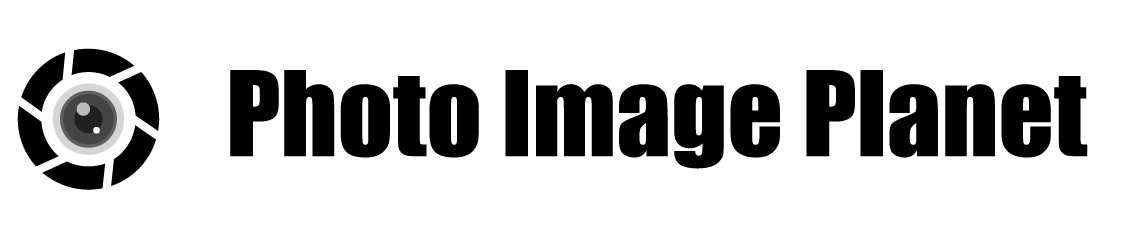Wacom Movink: Essential Tips for Digital Artists

Overview of Wacom Movink
The Wacom Movink is a cutting-edge pen display that blends portability with professional-grade features. It introduces innovative technologies and a sleek design to meet the needs of digital artists and creative professionals.
Features of Movink
The Movink stands out with its OLED professional pen display, a first for Wacom. This screen technology offers vibrant colors and deep blacks, enhancing the visual experience for artists. The device supports Dual Pen Technology, allowing users to work with various stylus options.
The Pro Pen 3 is the star accessory, providing precise control and a natural drawing feel. It boasts enhanced sensitivity and tilt recognition, making it ideal for detailed work. The Movink is compatible with multiple operating systems, including macOS, Windows, ChromeOS, and Android.
Connectivity options are plentiful, with USB-C and HDMI ports available. This versatility allows the Movink to integrate seamlessly into existing workflows. The device also features customizable ExpressKeys for quick access to frequently used tools and commands.
Movink Aesthetics
Wacom has prioritized portability in Movink's design. It is the company's lightest and slimmest pen display to date, making it easy to carry between workspaces or while traveling. The thin bezels maximize the active drawing area without increasing the overall device size.
The Movink's build quality is top-notch, with a durable yet lightweight construction. Its sleek appearance fits well in professional environments. The display surface has a paper-like texture, providing a natural drawing experience that mimics traditional media.
The OLED screen not only enhances color accuracy but also contributes to the device's slim profile. This combination of form and function makes Movink an attractive option for creatives who value both aesthetics and performance in their tools.
Compatibility and Connectivity
The Wacom Movink offers wide-ranging compatibility and easy connectivity options. It works with many devices and operating systems through a simple cable setup.
Device Integration
The Wacom Movink works with Windows, MacOS, ChromeOS, and some Android devices. This broad compatibility lets users connect to their preferred systems. It integrates smoothly with laptops, desktops, and tablets.
The display supports universal pen compatibility. This means it works with various Wacom pens, including the Pro Pen 3. Artists can use their favorite pen tools without issues.
Connection Options
A single USB-C cable connects the Movink to devices. This simplifies setup and reduces cable clutter. The USB-C port on the Movink supports both power and data transfer.
For some devices, the Movink may be compatible with Thunderbolt 3 connections. This can offer faster data speeds in certain setups. Users should check their device specs to confirm Thunderbolt 3 support.
The single cable connection makes the Movink highly portable. Artists can quickly plug in and start creating wherever they are.
Professional Workflow Integration
The Wacom Movink integrates smoothly into professional creative workflows. It supports key software and offers features to boost productivity.
Creative Software Support
The Wacom Movink works well with popular creative programs. It's compatible with Clip Studio Paint EX, a top choice for digital artists and illustrators. The pen display also supports Capture One, favored by many photographers for image editing.
Rebelle 7, a natural media painting software, runs smoothly on the Movink. This allows artists to create realistic watercolor and oil paintings digitally.
The device's pressure-sensitive pen works across these applications. It gives users precise control over brush strokes, opacity, and other tools.
Workflow Enhancement Features
The Movink includes features to speed up work. Its ExpressKeys can be customized for frequently used commands. This lets artists access tools quickly without keyboard shortcuts.
The display's touch capabilities allow for easy zooming and rotating of canvases. This makes navigating large projects more efficient.
Its slim design and light weight make it portable. Professionals can easily move between workstations or take it to client meetings.
The OLED screen's color accuracy ensures consistent results across different stages of a project. This is crucial for maintaining quality in professional workflows.
Display and Visual Performance

The Wacom Movink features a cutting-edge OLED display with impressive color accuracy and visual performance. Its screen offers pure blacks, vibrant colors, and eye-friendly features.
OLED Technology Advantages
The 13.3-inch OLED display on the Movink delivers stunning visuals. It produces deep, pure blacks by turning off individual pixels completely. This results in an exceptional contrast ratio of 100,000:1.
The OLED screen shows more vivid colors than traditional displays. It covers 100% of the DCI-P3 color space and 95% of Adobe RGB. This wide color gamut ensures accurate color reproduction for professional work.
OLED technology also offers faster response times. This reduces motion blur when drawing or viewing videos. The display's anti-glare surface cuts down on reflections in bright environments.
Display Calibration and Modes
The Movink's display is Pantone Validated for both standard colors and skin tones. This certification ensures highly accurate color reproduction out of the box.
Users can switch between different color modes to suit their work. These include sRGB, Adobe RGB, and DCI-P3. The tablet also offers customizable calibration options for precise color matching.
The display includes eye care features to reduce eye strain during long work sessions. It has low blue light emission and flicker-free technology. These help protect users' eyes during extended use.
Pen Technology and Touch Experience
The Wacom Movink enhances creativity with advanced pen tech and touch features. It offers precise control and customization options for digital artists and designers.
Advancements in Pen Tech
The Wacom Movink works with multiple pen technologies. It supports the Pro Pen 3, which is highly customizable. Users can change the grip thickness and adjust its balance.
The Pro Pen 2 is also compatible with this device. Both pens offer high accuracy and pressure sensitivity. The pen detection height allows artists to see cursor movement before the pen touches the screen.
Third-party pens from brands like Dr. Grip Digital, LAMY, and STAEDTLER work with the Movink too. This gives users more choices for their preferred drawing tool.
Touch Interaction and Customization
The Movink features multi-touch technology. This allows for gesture controls that artists can tailor to their workflow. Users can pinch to zoom, rotate canvases, and scroll with finger movements.
Customizable touch keys add another layer of control. Artists can set up shortcuts for their most-used tools and functions. This speeds up work and reduces the need to use keyboard commands.
The combination of pen and touch input creates a natural, paper-like drawing experience. It lets artists focus on their creativity rather than wrestling with technology.
Accessories and Maintenance
The Wacom Movink offers several accessories to protect and transport the device. Proper care helps extend its lifespan and maintain display quality.
Protective and Carrying Solutions
The Wacom Movink Tablet Sleeve provides a snug fit for the device. It shields the tablet from scratches and minor impacts during travel.
For added organization, the Wacom Rollup Case stores the Movink and its accessories together. This case offers separate compartments for cables, pens, and other items.
The Wacom Foldable Stand supports the Movink at various angles. It allows users to find a comfortable drawing position and reduces strain during long sessions.
Wacom offers a bundle that includes the sleeve, rollup case, and stand. This package provides a complete protective solution for the Movink.
Maintenance and Longevity
Regular cleaning keeps the Movink's screen in top condition. Users should use a soft, lint-free cloth to gently wipe the display.
The Movink features a Display Saving Mode to prevent burn-in on its OLED screen. This mode activates automatically during periods of inactivity.
To further protect the display, users should avoid leaving static images on the screen for long periods. Varying content and using screen savers helps maintain image quality.
Keeping the device's firmware up-to-date ensures optimal performance. Wacom provides regular updates through their support website.
Proper storage in a cool, dry place when not in use helps prevent damage to the Movink's sensitive components.
Top 10 FAQs
- What is the Wacom Movink?
- The Wacom Movink is a professional-grade pen display designed for digital artists, featuring an OLED screen, Dual Pen Technology, and compatibility with multiple operating systems.
- What are the main features of the Wacom Movink?
- Key features include an OLED display for vibrant colors, Pro Pen 3 for precise control, compatibility with macOS, Windows, ChromeOS, and Android, USB-C and HDMI connectivity, and customizable ExpressKeys.
- How does the Wacom Movink enhance portability?
- The Movink is Wacom's lightest and slimmest pen display, making it easy to carry between workspaces or while traveling. It also features thin bezels to maximize drawing area without increasing size.
- Which operating systems are compatible with the Wacom Movink?
- The device is compatible with macOS, Windows, ChromeOS, and some Android devices, allowing integration with various laptops, desktops, and tablets.
- What types of pens can be used with the Wacom Movink?
- The Movink supports multiple pen technologies including the Pro Pen 3 and Pro Pen 2. It also works with third-party pens like Dr. Grip Digital, LAMY, and STAEDTLER.
- What connectivity options does the Wacom Movink offer?
- It connects via a single USB-C cable that supports both power and data transfer. It may also be compatible with Thunderbolt 3 connections for faster data speeds.
- How does the OLED display benefit digital artists?
- The OLED display provides deep blacks, vibrant colors, a wide color gamut covering 100% DCI-P3 and 95% Adobe RGB, fast response times, and anti-glare surface for reduced reflections.
- What creative software is supported by the Wacom Movink?
- The device supports popular creative programs such as Clip Studio Paint EX, Capture One, and Rebelle 7 for a seamless digital art experience.
- What accessories are available for the Wacom Movink?
- Accessories include a protective sleeve, rollup case for organization, foldable stand for adjustable angles, and maintenance tools like microfiber cloths for cleaning.
- How can users maintain their Wacom Movink?
- Regular cleaning with a soft cloth is recommended. The device has a Display Saving Mode to prevent burn-in and users should keep firmware updated through Wacom's support website.