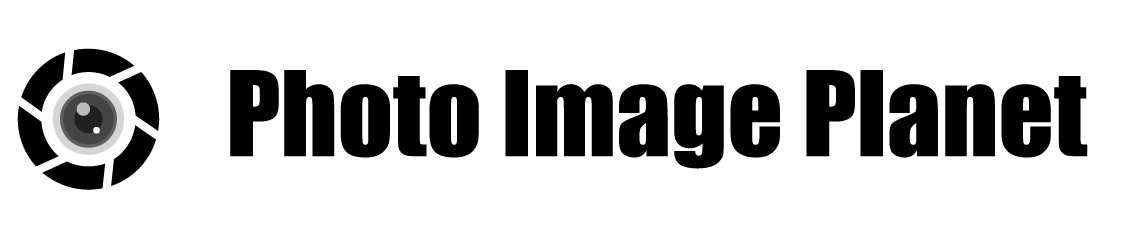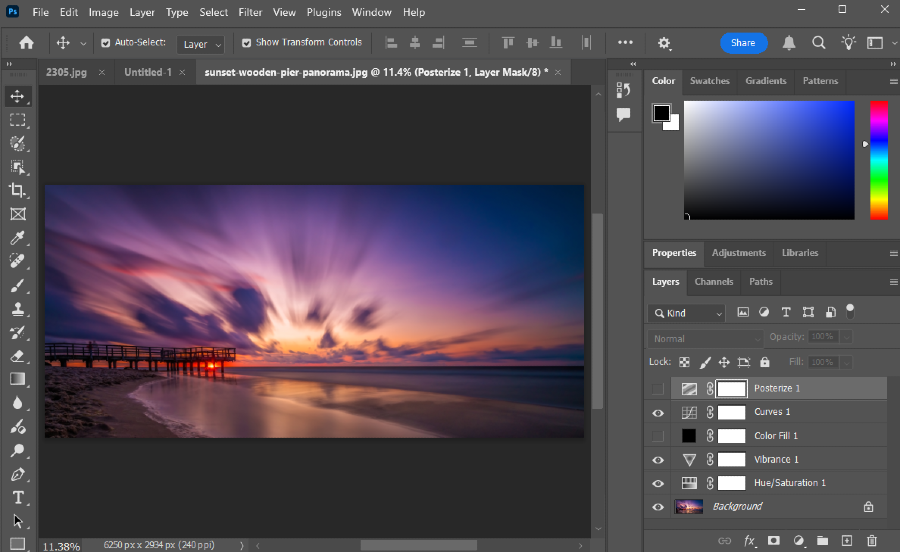AI IMAGE ENHANCEMENT

Introduction: What is AI Image Enhancement?
Artificial Intelligence (AI) is transforming industries worldwide, and photography is no exception. AI image enhancement refers to the use of AI-driven technologies to automatically improve the quality of images. From subtle improvements like noise reduction to major edits like upscaling resolution, AI can significantly enhance photos without requiring in-depth technical skills from the user.
In traditional photo editing, enhancing images requires manual adjustments through software like Adobe Photoshop or Lightroom, often demanding years of experience to master. However, AI image enhancement democratizes this process by automating complex editing tasks, making high-quality image enhancement accessible to everyone—from professional photographers to casual smartphone users.
At its core, AI image enhancement relies on algorithms trained with vast datasets of images. These algorithms learn to detect patterns, identify flaws, and apply corrections that improve image sharpness, exposure, color balance, and more. The result is a faster, more efficient way to achieve professional-level enhancements, often with just a single click.
As the photography industry evolves, AI image enhancement is becoming an essential tool, enabling photographers to spend less time on tedious edits and more time on creativity. Whether you’re retouching a portrait or restoring an old photograph, AI-powered tools can provide remarkable improvements, even in cases where manual editing would have been challenging.
In today’s fast-paced world of content creation, AI image enhancement is a game-changer. It allows anyone to transform average images into stunning visuals, all while saving time and effort.
How Does AI Image Enhancement Work?
The core of AI image enhancement lies in advanced machine learning algorithms, specifically deep learning techniques, that have been trained to understand and improve images. By analyzing vast amounts of data, these algorithms can automatically detect patterns and apply corrections, mimicking the decisions that professional photographers or editors would make during manual editing. Here’s a deeper dive into how AI image enhancement works and the technology behind it.
1. Machine Learning and Deep Neural Networks
At the heart of AI image enhancement is machine learning, particularly deep learning models such as Convolutional Neural Networks (CNNs). These networks are inspired by the human brain’s ability to recognize patterns and process visual information. By training on millions of images, CNNs learn to recognize elements like edges, textures, colors, and patterns within a photo.
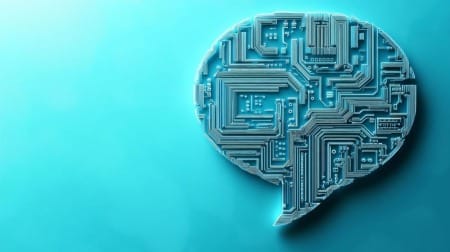
For example, when performing noise reduction, the AI model identifies and distinguishes between noise and actual image detail. As the AI processes more images, it becomes better at enhancing photos by applying relevant corrections while preserving important details.
- Example: CNNs used in AI image enhancement can improve image sharpness by detecting and amplifying edges and textures in an image, while avoiding over-sharpening which can create unnatural artifacts.
2. Image Analysis and Pattern Recognition
One of the key advantages of AI image enhancement is its ability to analyze and break down an image pixel by pixel. Using pattern recognition, the AI can detect areas where images need improvement, such as exposure, contrast, sharpness, or color balance. It analyzes the image contextually, meaning it can determine what parts of the photo need enhancement (e.g., brightening the shadows in a landscape shot) and what areas should remain unchanged.

The AI's analysis isn't simply about making the image brighter or sharper across the board. Instead, it evaluates the unique characteristics of each image and applies enhancements where they are most effective.
- Example: When enhancing a portrait photo, AI image enhancement can recognize the subject’s face and apply subtle skin smoothing while preserving critical facial details, like texture and pores, for a natural look.
3. Noise Reduction and Denoising
AI excels at one of the most common challenges in photography: noise reduction. In low-light environments, digital cameras often produce images with visible noise or grain. Traditional noise reduction techniques can blur details, making the image look less sharp. However, AI image enhancement uses machine learning algorithms to separate noise from actual image details, preserving the sharpness while reducing noise.
The AI achieves this by recognizing patterns in what constitutes noise versus actual detail. By referencing its training data, the AI identifies areas with noise and intelligently applies denoising techniques without affecting the overall quality or detail of the image.
- Example: AI-powered noise reduction tools can enhance nighttime photography by eliminating graininess while preserving intricate details such as stars in the sky or distant objects.
4. Super-Resolution (Upscaling Images)
One of the more advanced features of a is super-resolution, which allows users to upscale images while maintaining or even improving image quality. This process involves creating a higher-resolution version of an image from a lower-resolution source, a task that was previously very difficult to do without noticeable loss of quality.
Super-resolution works by predicting what higher-resolution details would look like based on the patterns and textures learned during training. For example, when you upscale a portrait, the AI might predict what a sharper version of the subject’s hair or skin texture should look like, filling in missing details that weren’t visible in the lower-resolution image.
- Example: A low-resolution image can be transformed into a high-resolution one suitable for large prints, as the AI enhances edges, restores detail, and sharpens features without causing distortion.
5. Automatic Color Correction and Balance
For example, a landscape photo may enhance the blues of the sky while making the greens of the trees more vibrant. It can automatically correct color imbalances and enhance color vibrancy, making photos look more realistic and visually appealing. The AI analyzes the colors in an image, compares them to the lighting and scene context, and adjusts tones accordingly. For instance, it might reduce the blue cast from an image taken in the shade or boost the warmth of a sunset photo.

Rather than adjusting the overall image, the AI recognizes specific areas where color correction is needed. For example, a landscape photo may enhance the blues of the sky while making the greens of the trees more vibrant.
- Example: AI color correction can turn a dull photo into a vivid masterpiece by adjusting the colors to be more accurate to the scene, such as making the water appear bluer and the skies more radiant.
6. Face and Object Detection
A unique feature of many AI image enhancement tools is their ability to detect faces, objects, and specific elements within a photo. This capability allows the AI to apply different enhancement techniques to specific areas. For instance, in portrait photography, the AI might detect a person's face and apply softening to the skin, while leaving the eyes and other sharp details untouched.
Object detection also extends to identifying landscapes, animals, or even architectural elements, allowing the AI to optimize the image differently depending on the content. This level of precision is something manual editing struggles to replicate without considerable time and effort.
- Example: AI can enhance a portrait by softening skin tones and reducing blemishes while ensuring that the eyes, hair, and other key facial details remain sharp and crisp.
7. HDR and Dynamic Range Adjustments
High dynamic range (HDR) is another area where AI image enhancement excels. Dynamic range refers to the difference between the darkest and lightest parts of an image. By analyzing the image, AI can make adjustments to enhance detail in both shadows and highlights. This results in an image that looks more balanced and true to life, even in high-contrast scenes like sunsets or backlit portraits.
- Example: An AI-enhanced landscape photo can recover details in both the bright sky and the dark shadows of a forest, ensuring that no part of the image is overexposed or underexposed.
8. AI Learning and Continuous Improvement
As AI image enhancement tools are used by more people, they continue to improve. Many AI systems are designed to learn from user feedback and new data. When you adjust an image that was enhanced by AI, the system can learn from those changes, refining its algorithms to produce even better results in future enhancements.
This means that the more people use AI image enhancement, the more sophisticated and precise the results become, creating a constantly improving editing experience.
Benefits of AI Image Enhancement
The rise of AI image enhancement is reshaping the way photographers and content creators approach photo editing, offering numerous benefits that significantly improve both the quality of images and the efficiency of the editing process. Whether you're a professional photographer or an amateur enthusiast, integrating AI into your workflow provides a range of advantages that help elevate your work to a new level.
1. Time Efficiency
One of the most immediate benefits of AI image enhancement is the drastic reduction in editing time. Traditional editing workflows often require manual adjustments to elements like brightness, contrast, sharpness, and color balance, which can be time-consuming. AI tools can analyze and enhance these aspects automatically within seconds, allowing users to edit hundreds of photos in a fraction of the time it would take using manual methods.
- Example: AI can automatically apply consistent corrections across a batch of images, perfect for event photographers dealing with large volumes of photos.
2. Ease of Use for Beginners
For many users, the biggest barrier to high-quality image editing is the learning curve of professional software like Photoshop or Lightroom. AI image enhancement removes this hurdle by automating many of the complex processes, allowing users to achieve professional-level results with minimal technical knowledge. Even beginners can produce high-quality images with just a few clicks, thanks to intuitive AI-powered tools.
- Example: Tools like Luminar AI and Topaz Labs feature simple sliders and presets powered by AI image enhancement, making it easy to improve images without deep technical expertise.
3. Consistent Results
Achieving consistency across multiple images can be difficult when editing manually, especially for large sets of photos. AI ensures that images are enhanced uniformly, whether it's correcting exposure, reducing noise, or sharpening details. This is especially important for photographers working on projects such as weddings or commercial shoots, where consistency is key.
- Example: By using AI image enhancement, users can apply the same level of enhancement to all photos in a project, ensuring that each image has the same polished look.
4. Enhancing Low-Quality Images
One of the most impressive capabilities of AI image enhancement is its ability to improve the quality of low-resolution or imperfect images. AI-driven tools can upscale images, restoring lost details and textures, making them suitable for larger prints or higher-resolution outputs. It can also remove noise from photos taken in low-light conditions, bringing out details that may have otherwise been lost.
- Example: AI image enhancement can upscale a low-resolution image, making it print-ready for posters or large displays, a process that would have been difficult with traditional methods.
5. Restoration of Old or Damaged Photos
Another significant benefit of AI image enhancement is in the restoration of old or damaged photographs. AI can automatically detect scratches, tears, and faded colors, applying corrections that restore the image to its original state or even enhance it beyond what was possible before. This is particularly useful for photographers, historians, and archivists looking to preserve memories or historical documents.

- Example: AI-powered restoration tools can repair an old family photo by filling in damaged areas and enhancing the colors, breathing new life into the image.
6. Enhanced Creative Control
While AI image enhancement excels in automation, it doesn’t remove creative control from the user. Many AI-driven tools allow photographers to fine-tune enhancements according to their artistic vision. For instance, after the AI makes its automatic adjustments, users can manually adjust specific elements like contrast, tone, or saturation to match their personal style.
- Example: AI may suggest enhancements, but photographers can tweak those changes to achieve a custom look, ensuring the final result aligns with their creative direction.
7. Improved Workflow for Professional Photographers
For professionals, time is money, and speeding up the editing process while maintaining high-quality results is invaluable. AI image enhancement tools streamline workflows, making them ideal for photographers who work with tight deadlines, such as in journalism, fashion, or event photography. AI-based tools allow photographers to complete complex edits in minutes, improving productivity while maintaining creative standards.
- Example: A fashion photographer can rely on AI image enhancement to quickly clean up and polish images after a photoshoot, ensuring high-quality results while meeting deadlines.
8. Accessibility Across Devices
With the advancement of AI technology, AI image enhancement is now available across multiple platforms, including desktop, mobile, and cloud-based software. This accessibility makes it easy to enhance images on the go, using mobile apps powered by AI, or collaborate remotely by sharing and editing images through cloud-based tools.
- Example: Photographers can use mobile AI photo editing apps to enhance images right after capturing them, streamlining the process from shoot to post-production.
Top AI Image Enhancement Tools
As AI technology has progressed, several software and tools have emerged that specialize in AI image enhancement, offering photographers and content creators powerful, time-saving solutions. These tools vary in functionality, ease of use, and target audience, but all of them leverage cutting-edge AI to enhance images in ways that would be challenging or time-consuming with traditional editing methods. Let’s explore some of the top AI image enhancement tools available today, their unique features, and why they stand out in the market.
1. Topaz Labs AI Suite
Topaz Labs has established itself as one of the leaders in the field of AI-driven photo enhancement. Their suite includes several specialized AI tools that cater to various aspects of image enhancement, such as denoising, sharpening, and upscaling. These tools are highly regarded for their precision and ability to handle complex image issues.

- Topaz Gigapixel AI: This tool focuses on upscaling images using AI. It allows users to enlarge images up to six times their original size while preserving and even enhancing detail. Unlike traditional upscaling methods, Gigapixel AI generates new pixels based on learned patterns from millions of images, giving sharp, high-quality results even from low-resolution sources.
- Topaz Denoise AI: One of the best tools for noise reduction, Topaz Denoise AI effectively removes noise from photos while maintaining sharpness. It excels in low-light photography, where noise is a common issue, making it a go-to tool for photographers working with high ISO settings.
- Topaz Sharpen AI: This tool is designed to correct blur and sharpening issues, including motion blur, lens softness, and missed focus. The AI identifies areas of the image that require sharpening and applies enhancements without introducing artifacts, ensuring a natural and crisp final result.
Why It Stands Out: Topaz Labs tools are known for their specialized AI algorithms that excel in solving specific image enhancement problems like noise reduction, sharpening, and resolution upscaling. The results are highly professional and favored by photographers who require detailed image correction and enhancement.
2. Luminar Neo
Developed by Skylum, Luminar Neo is an all-in-one photo editing platform that utilizes AI to simplify the editing process while delivering professional-quality results. It combines a range of AI-powered features designed to help photographers enhance images quickly and with ease.

- AI Structure and Enhance: These tools automatically analyze the image and adjust contrast, clarity, and sharpness to bring out details without damaging the overall balance of the photo. This is perfect for landscapes or architecture, where texture and detail are essential.
- AI Sky Enhancer and Sky Replacement: Luminar Neo offers a unique feature that allows users to replace the sky in their photos using AI. It automatically detects the sky area, replacing it with pre-set or custom skies, all while adjusting lighting and shadows to match the new sky seamlessly.
- Face AI and Skin AI: These tools are specifically designed for portrait photography, using AI to detect and enhance facial features, improve skin tones, remove blemishes, and even brighten eyes, all while preserving natural texture.
Why It Stands Out: Luminar Neo stands out for its user-friendly interface and powerful AI-driven features that allow both beginners and professionals to achieve great results without complex editing skills. Its AI-powered enhancements are highly intuitive, providing immediate, high-quality outcomes.
3. Adobe Photoshop (AI-Powered Features)
Adobe Photoshop, the industry standard for image editing, has integrated several AI-powered features through Adobe’s Sensei AI technology. Photoshop’s AI tools offer photographers precise enhancements while maintaining creative control.

- Neural Filters: These AI-powered filters allow users to apply complex edits with ease. For example, the Smart Portrait filter uses AI to change facial expressions, lighting, and even age in a photo. Other neural filters include skin smoothing, colorization of black-and-white photos, and even automatic image restoration.
- Content-Aware Fill: Using AI, this tool analyzes surrounding image data and fills in missing or unwanted areas of the photo seamlessly. It’s particularly useful for removing unwanted objects from images while keeping the rest of the scene intact.
- Super Resolution: Adobe’s Super Resolution feature allows users to upscale images using AI. This tool analyzes an image and intelligently increases the resolution, enhancing details and preserving image quality without noticeable artifacts.
Why It Stands Out: Adobe Photoshop’s AI tools are highly advanced, offering unparalleled control and precision in photo editing. For professionals who require detailed, intricate edits, Adobe’s AI tools provide the perfect combination of automation and manual fine-tuning.
4. Remini
Remini is a popular mobile app known for its powerful AI image enhancement capabilities. It's designed primarily for restoring low-resolution or damaged images, making it a favorite among casual users who want to quickly improve the quality of their photos without using desktop software.
- AI Restoration: Remini can automatically enhance old, damaged, or blurry photos, bringing out details that were previously lost. It is widely used for restoring old family photos, upscaling low-resolution images, and improving portrait photos.
- Video Enhancement: In addition to still images, Remini also offers an AI-powered video enhancement feature. This allows users to improve the clarity and resolution of videos, making it one of the few mobile apps with AI-driven video enhancement.
Why It Stands Out: Remini is an easy-to-use mobile app that provides powerful AI enhancement features without requiring any advanced skills. It’s perfect for casual users looking to quickly restore or enhance their images directly from their phones.
5. Fotor
Fotor is another user-friendly AI-powered photo editing platform that appeals to both casual users and professionals. It combines simple design tools with powerful AI image enhancement features, making it a great option for people who want a straightforward editing experience.

- 1-Tap Enhance: This feature allows users to apply a variety of AI-driven adjustments with a single click. The tool automatically analyzes the image and applies enhancements to contrast, brightness, saturation, and sharpness, delivering an overall improved image in seconds.
- AI Retouching: Fotor's AI retouching tool specializes in portrait enhancements, offering features like skin smoothing, blemish removal, and teeth whitening. It uses AI to detect facial features and apply subtle but effective corrections that improve the image while maintaining a natural look.
- HDR Enhancement: Fotor uses AI to create high dynamic range (HDR) images by combining different exposures of the same scene. This results in an image with enhanced detail in both shadows and highlights, making it perfect for landscape or architectural photography.
Why It Stands Out: Fotor’s simplicity and accessibility make it a favorite for casual users who want quick, effective results. The 1-Tap Enhance feature, combined with AI-driven portrait retouching, allows anyone to enhance their images effortlessly.
6. Let’s Enhance
Let’s Enhance is a cloud-based AI image enhancement platform that focuses primarily on upscaling and improving image resolution. It's particularly popular with designers, photographers, and businesses that need to enhance images for professional purposes.
- AI Image Upscaling: This tool uses AI to enlarge images by up to 16 times while preserving detail and quality. It's ideal for preparing images for large-scale prints or web use when high resolution is critical.
- Color and Tone Correction: In addition to upscaling, Let’s Enhance also offers AI-powered tools to correct color imbalances and improve contrast, brightness, and vibrancy. These corrections are applied automatically but can be fine-tuned by the user.
Why It Stands Out: Let’s Enhance is highly regarded for its specialized focus on upscaling images. It delivers high-quality results that make it suitable for professional use, such as improving images for marketing campaigns, ecommerce websites, or large-format printing.
Each of these AI image enhancement tools offers a unique set of features tailored to different types of users, from casual photographers using mobile apps like Remini to professional editors utilizing advanced software like Adobe Photoshop or Topaz Labs. Whether you’re looking to upscale images, reduce noise, enhance portraits, or restore old photos, these tools provide powerful AI-driven solutions that simplify the process while maintaining high-quality results.
Conclusion: Should You Use AI Image Enhancement?
Yes, AI image enhancement is an invaluable tool for photographers and creators of all skill levels. It offers quick, high-quality results, saving time on repetitive tasks like noise reduction, sharpening, and color correction. AI-driven tools are accessible and easy to use, allowing even beginners to achieve professional-level results without mastering complex software. For professionals, AI speeds up workflows and ensures consistency across large projects. Whether you're enhancing photos for personal use or commercial work, AI image enhancement simplifies the process while maintaining creative control.