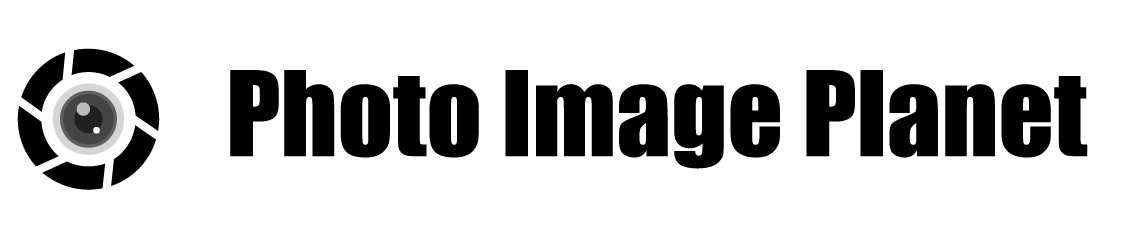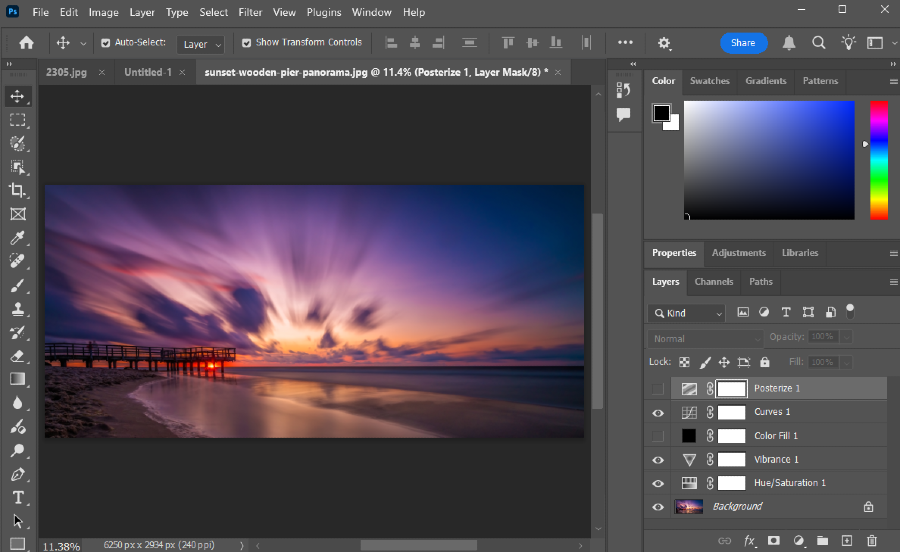Best AI image sharpening tools for photographers
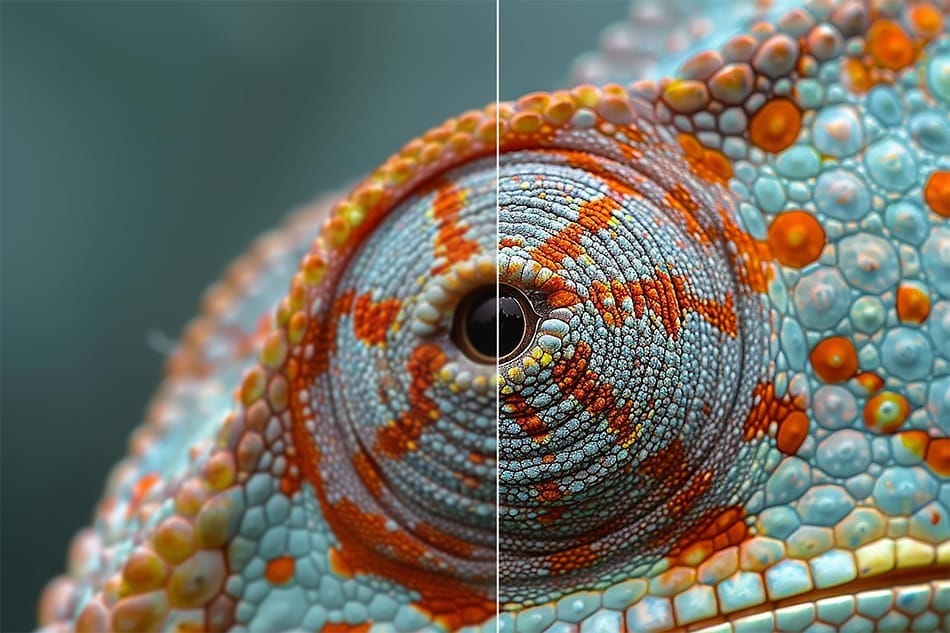
1. Introduction
1.1 The Importance of Image Sharpening in Photography
Image sharpening is a crucial step in the post-processing workflow of photographers. It enhances the clarity and detail of photos, making them more visually appealing and professional. Sharpening can bring out textures, define edges, and improve the overall quality of an image, which is essential for various photography niches such as landscape, portrait, and product photography. With the advent of digital photography, sharpening has become even more important as it compensates for the softness introduced during image capture and processing.
1.2 The Role of AI in Image Enhancement
In recent years, artificial intelligence has revolutionized the field of image editing. AI image sharpening tools have emerged as powerful solutions for photographers seeking to enhance their images with minimal effort. These tools leverage advanced algorithms and neural networks to analyze images and apply precise sharpening techniques that were previously difficult to achieve manually. AI technology enables photographers to achieve superior results by intelligently adjusting sharpness levels based on the content and context of each image.
1.3 Benefits of AI Image Sharpening
AI image sharpening offers several advantages over traditional methods. Firstly, it automates the sharpening process, saving photographers time and effort. Secondly, AI tools are capable of distinguishing between different elements within an image, allowing for targeted sharpening that enhances important features while minimizing noise and artifacts. This level of precision ensures that images retain their natural appearance without over-sharpening or introducing unwanted distortions.
1.4 Overview of AI Image Sharpening Tools
The market offers a wide range of AI image sharpening tools tailored to meet the needs of photographers across various genres. These tools vary in features, pricing, and compatibility with different operating systems. In this blog post, we will explore some of the best options available, helping photographers choose the right tool to enhance their work and achieve stunning results with AI image sharpening.
Affiliate Disclaimer
This blog post may include links to affiliate sites. If you click on an affiliate link and make a purchase, we may earn a small commission or receive other compensation at no extra cost to you. Please note that many of the links on our site are affiliate links. Our use of these links does not impact the products, services, or websites we recommend to you. This disclaimer covers all forms of communication with you, including our website, email, phone, social media, products, and other platforms.
2. Understanding AI Image Sharpening Methods
2.1 How AI Image Sharpening Works
AI image sharpening is a sophisticated process that leverages artificial intelligence to enhance the clarity and detail of digital images. Unlike traditional sharpening methods, which apply uniform adjustments across an entire image, AI-driven techniques use machine learning algorithms to analyze and process images in a more intelligent and nuanced manner. These algorithms are trained on vast datasets of images, allowing them to recognize patterns and features that need enhancement. By understanding the context of each image, AI tools can apply sharpening selectively, enhancing important details while preserving the natural look of the photo.
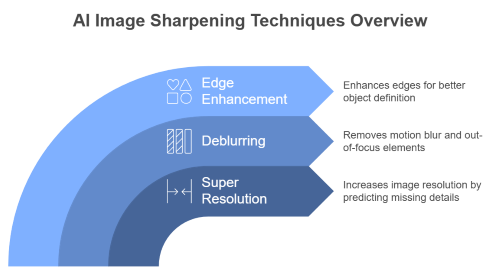
2.2 Types of AI Image Sharpening Techniques
There are several key techniques used in AI image sharpening, each designed to address specific challenges in image enhancement:
- Super Resolution: This technique involves increasing the resolution of an image by predicting and adding missing details. Super resolution uses deep learning models to upscale images, making them appear sharper and more detailed. This is particularly useful for low-resolution images that need to be enlarged without losing quality.
- Deblurring: Motion blur and out-of-focus elements can significantly detract from an image's quality. Deblurring techniques in AI image sharpening aim to remove these imperfections by reconstructing blurred areas. Advanced algorithms can distinguish between different types of blur—such as motion blur caused by camera shake or subject movement—and apply targeted corrections.
- Edge Enhancement: Enhancing edges is crucial for improving the definition of objects within an image. AI tools can precisely identify and sharpen edges, making them more distinct without introducing halos or artifacts that often accompany traditional sharpening methods.
2.3 Benefits of AI-Based Sharpening
AI image sharpening offers numerous benefits over conventional methods:
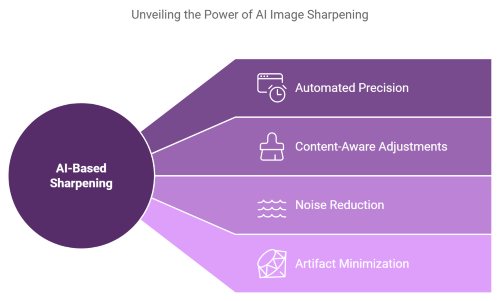
- Automated Precision: AI tools automate the sharpening process, reducing the need for manual adjustments. This automation ensures consistent results across multiple images, saving photographers time and effort.
- Content-Aware Adjustments: One of the standout features of AI image sharpening is its ability to make content-aware adjustments. By analyzing the content of an image, AI tools can prioritize sharpening for areas that benefit most from it, such as facial features in portraits or intricate textures in landscapes.
- Noise Reduction: Traditional sharpening techniques often amplify noise within an image, leading to undesirable graininess. AI-based methods incorporate noise reduction algorithms that minimize this effect, resulting in cleaner and more visually appealing images.
- Artifact Minimization: Over-sharpening can introduce artifacts like halos around edges or unnatural textures. AI tools are designed to mitigate these issues by applying sharpening intelligently, ensuring that images retain their natural appearance.
2.4 The Future of AI Image Sharpening
As technology continues to advance, the capabilities of AI image sharpening are expected to grow even further. Future developments may include even more sophisticated algorithms capable of handling complex scenarios such as extreme lighting conditions or highly dynamic scenes. Additionally, as machine learning models become more refined, we can anticipate faster processing times and improved user interfaces that make these powerful tools accessible to photographers of all skill levels. In conclusion, AI image sharpening represents a significant leap forward in digital photography enhancement. By understanding and utilizing these advanced techniques, photographers can achieve remarkable improvements in their work, ensuring their images are sharp, clear, and professional-looking.

3. Top AI Image Sharpening Tools
In the ever-evolving world of photography, AI image sharpening tools have become indispensable for photographers seeking to enhance the clarity and detail of their images. These tools leverage advanced algorithms to provide superior sharpening capabilities, allowing photographers to achieve professional-quality results with ease. Below, we explore some of the top AI image sharpening tools available today, highlighting their features, benefits, and pricing options.
3.1 VideoProc Converter AI
VideoProc Converter AI is a standout choice for photographers looking to enhance low-resolution and noisy images. This tool utilizes a Super Resolution feature powered by deep learning and neural networks to restore edges and details that might be lost in the original capture. VideoProc Converter AI is particularly effective in handling images taken in challenging lighting conditions or with lower-quality equipment, making it a versatile option for both amateur and professional photographers.
- Features: The tool offers a user-friendly interface with options for batch processing, allowing users to sharpen multiple images simultaneously. Its deep learning capabilities ensure that each image is analyzed individually, applying the most suitable sharpening techniques based on its unique characteristics.
- Platforms: Compatible with Windows 7 or later and macOS 10.13 or later, VideoProc Converter AI is accessible to a wide range of users.
3.2 Luminar Neo – Super Sharp AI
Luminar Neo's Super Sharp AI feature is designed to address common issues such as motion blur and softness in images. This tool stands out for its ability to deblur images effectively while also providing a suite of additional photo editing features that enhance overall image quality.
- Features: Luminar Neo includes masks and brushes for selective sharpening, allowing photographers to focus on specific areas of an image that require enhancement. Its Face Enhancer AI is particularly useful for portrait photographers who need to highlight facial features without over-sharpening.
3.3 Topaz Sharpen AI
Topaz Sharpen AI is renowned for its ability to tackle three main types of image issues: motion blur, focus problems, and overall softness. This tool provides both automatic and manual modes, giving photographers the flexibility to either let the software determine the best sharpening approach or adjust settings themselves.

- Features: With three distinct sharpening models—Sharpen, Stabilize, and Focus—Topaz Sharpen AI can address a wide range of photographic challenges. The software's intuitive interface makes it easy for users to navigate and apply adjustments quickly.
3.4 Remini
Remini is a cross-platform tool that excels in portrait enhancement, making it ideal for photographers who specialize in capturing people. Available as both a web-based application and mobile app, Remini provides flexibility for users who need on-the-go editing capabilities.
- Features: Remini's AI algorithms focus on enhancing facial features and overall image quality, ensuring that portraits are sharp and vibrant. The tool's ability to process images quickly makes it a popular choice among busy photographers.
3.5 LetsEnhance.io
LetsEnhance.io is widely regarded as one of the best online tools for sharpening and deblurring images. Its Magic Upscaler feature uses advanced algorithms to enhance image resolution without compromising quality.
- Features: The platform's user-friendly interface makes it accessible to users of all skill levels, while its batch processing capabilities allow photographers to sharpen multiple images efficiently.
3.6 VanceAI
VanceAI provides multiple modes tailored to different types of blur—soft blur, motion blur, and lens blur—making it a versatile choice for photographers dealing with various challenges.
- Features: The tool's batch processing capabilities enable users to handle large volumes of images quickly, while its data safety measures ensure that all processed images are secure.
In conclusion, these top AI image sharpening tools offer a range of features designed to meet the diverse needs of photographers across different genres. Whether you're dealing with motion blur in wildlife photography or enhancing facial features in portraits, these tools provide the advanced capabilities necessary to achieve stunning results with minimal effort. By leveraging the power of AI image sharpening, photographers can elevate their work and produce images that are sharp, clear, and visually compelling.
4. Adobe Tools for AI Image Sharpening
Adobe has long been a leader in providing powerful tools for photographers and graphic designers. With the integration of AI technology, Adobe's suite of products offers advanced image sharpening capabilities that cater to a wide range of photographic needs. Below, we explore three key Adobe tools that utilize AI image sharpening to enhance image quality and detail.
4.1 Adobe Express
Adobe Express is an accessible, web-based tool designed for quick and efficient image editing. It includes a straightforward image sharpening feature that leverages AI to enhance photo clarity with minimal effort.
- Features: The sharpening tool in Adobe Express uses a sliding scale that allows users to adjust the level of sharpness applied to an image. This intuitive interface makes it easy for users to achieve the desired effect without needing extensive editing skills. The AI algorithms ensure that sharpening is applied intelligently, preserving natural textures while enhancing detail.
- Use Cases: Ideal for photographers who need to make quick adjustments on the go, Adobe Express is perfect for social media content creators and small business owners who require fast, high-quality edits without the complexity of more advanced software.
- Accessibility: As a free online tool, Adobe Express is widely accessible, making it an excellent option for those who need basic AI image sharpening capabilities without investing in more comprehensive software.
4.2 Adobe Photoshop Lightroom
Adobe Photoshop Lightroom is a comprehensive photo editing tool that incorporates AI-powered adjustments through Adobe Sensei, Adobe's artificial intelligence platform. This integration enhances Lightroom's ability to deliver precise and effective image sharpening.
- Features: Lightroom offers a range of sliders for adjusting texture, clarity, and sharpness, allowing photographers to fine-tune their images with precision. The AI-driven enhancements automatically detect areas that need sharpening and apply adjustments accordingly, ensuring optimal results.
- Benefits: For photographers working with large batches of images, Lightroom's batch processing capabilities are invaluable. The software's ability to apply consistent adjustments across multiple photos saves time and ensures uniformity in final outputs.
- Target Audience: Lightroom is particularly suited for professional photographers who require detailed control over their edits. Its robust feature set makes it ideal for those who need advanced AI image sharpening tools integrated into a broader editing workflow.
4.3 Adobe Photoshop
Adobe Photoshop remains one of the most powerful and versatile tools available for photo editing. Its advanced sharpening tools, such as Smart Sharpen and Unsharp Mask, have been enhanced with AI capabilities to deliver superior results.
- Features: Photoshop's Smart Sharpen tool uses advanced algorithms to sharpen images while reducing noise and halo effects. The Unsharp Mask provides further control by allowing users to adjust the amount, radius, and threshold of sharpening applied. These features are complemented by AI-driven enhancements that intelligently apply sharpening where it's needed most.
- Flexibility: With layer-based editing, Photoshop allows users to apply selective sharpening using masks, enabling precise control over which parts of an image are sharpened. This flexibility is crucial for photographers who need to enhance specific details without affecting the entire photo.
- Professional Use: Photoshop is ideal for professional photographers and graphic designers who require comprehensive tools for detailed image manipulation. Its integration of AI image sharpening ensures that users can achieve high-quality results while maintaining creative control over their work.
In summary, Adobe's suite of tools offers powerful solutions for photographers seeking advanced AI image sharpening capabilities. Whether you're looking for quick edits with Adobe Express, comprehensive batch processing with Lightroom, or detailed control with Photoshop, Adobe provides options that cater to various needs and skill levels. By utilizing these tools, photographers can enhance their images with precision and ease, ensuring their work stands out in today's competitive visual landscape.
5. Differentiation by Photography Niches
AI image sharpening is a versatile tool that can significantly enhance the quality of photographs across various niches. Each photography genre has unique requirements and challenges, and understanding how AI image sharpening can be tailored to meet these needs is crucial for photographers aiming to produce high-quality work. Here, we explore how different photography niches can benefit from AI image sharpening techniques.
5.1 Landscape Photography
Landscape photography demands capturing the intricate details of natural scenes, from the textures of rocks and foliage to the subtle gradients of the sky. AI image sharpening plays a vital role in enhancing these elements, ensuring that every detail is crisp and vivid.
- Challenges: Landscapes often involve complex textures and varying light conditions, which can result in images that lack sharpness or have areas of softness.
- AI Solutions: AI image sharpening tools can apply super resolution techniques to enhance textures without introducing noise. These tools intelligently identify areas that require sharpening, such as the edges of mountains or leaves, while maintaining a natural look.
5.2 Portrait Photography
In portrait photography, the focus is on capturing the essence and personality of the subject. Enhancing facial features without over-exaggerating imperfections is key to achieving a flattering portrait.
- Challenges: Over-sharpening can lead to unnatural skin textures while under-sharpening might fail to highlight important features like eyes and hair.
- AI Solutions: AI image sharpening tools offer selective sharpening capabilities, allowing photographers to enhance specific areas like eyes and hair while preserving skin smoothness. This ensures portraits remain natural and appealing.
5.3 Wildlife Photography
Wildlife photography often involves capturing fast-moving subjects in unpredictable environments. Achieving sharp images in such conditions is challenging but essential for conveying the dynamism of wildlife.
- Challenges: Motion blur from moving animals and camera shake are common issues.
- AI Solutions: Deblurring techniques in AI image sharpening can effectively reduce motion blur, ensuring that images are sharp and detailed. These tools analyze movement patterns and apply corrections selectively, enhancing clarity without compromising the natural appearance of the scene.
5.4 Product Photography
Product photography requires high levels of clarity to showcase product details effectively. Sharp images help highlight features and textures, making products more appealing to potential customers.
- Challenges: Ensuring consistent sharpness across various product surfaces and materials.
- AI Solutions: Edge enhancement techniques within AI image sharpening tools emphasize product outlines and textures, ensuring that every detail is captured with precision. This is particularly useful for e-commerce platforms where product images need to stand out.
5.5 Architectural Photography
Architectural photography focuses on capturing the design and structure of buildings. Sharp lines and detailed textures are essential for conveying the architectural intent.
- Challenges: Capturing fine details like brickwork or decorative elements without distortion.
- AI Solutions: AI image sharpening tools can enhance edges and structural details, ensuring that architectural photographs are crisp and clear. By applying selective sharpening, these tools maintain the integrity of lines and angles, which is crucial for architectural representation.
In conclusion, AI image sharpening offers tailored solutions for different photography niches, addressing specific challenges while enhancing overall image quality. By leveraging these advanced techniques, photographers can produce work that not only meets but exceeds industry standards, ensuring their images are impactful and professionally polished across all genres.
6. Conclusion
6.1 Summary of Benefits
AI image sharpening has revolutionized the way photographers enhance their images, offering advanced solutions that cater to a wide range of needs across various photography niches. By utilizing AI-driven techniques, photographers can achieve remarkable improvements in image clarity and detail with minimal effort. The ability to apply precise, content-aware sharpening ensures that images retain their natural appearance while highlighting important features. This level of sophistication is particularly beneficial in addressing common challenges such as motion blur, softness, and noise, which can detract from the overall quality of a photograph.
6.2 Choosing the Right Tool
Selecting the appropriate AI image sharpening tool depends on several factors, including the photographer's specific needs, the type of photography they specialize in, and their level of expertise. For instance, tools like Topaz Sharpen AI and Adobe Photoshop are ideal for professionals seeking comprehensive control over their edits, while simpler tools like Adobe Express cater to those needing quick and efficient enhancements. Understanding the unique features and capabilities of each tool allows photographers to make informed decisions that align with their creative goals.
6.3 Final Thoughts
In today's competitive visual landscape, leveraging AI image sharpening is essential for photographers striving to produce high-quality work that stands out. By embracing these advanced technologies, photographers can enhance their creative expression and deliver images that captivate and engage their audience. As AI continues to evolve, we can expect even more innovative solutions that will further empower photographers to push the boundaries of their craft.
FAQs
- What is AI image sharpening, and how does it differ from traditional sharpening methods?
- AI image sharpening uses artificial intelligence algorithms to enhance image clarity and detail more effectively than traditional methods. It analyzes the image data to apply advanced techniques that remove blur and improve overall quality, often yielding better results, especially for blurry or low-resolution images.
- Which AI image sharpening tool is best for beginners?
- Tools like Adobe Express and Canva are ideal for beginners due to their user-friendly interfaces and simple controls. These platforms offer one-click sharpening features that make it easy for users without technical expertise to enhance their images quickly.
- Can AI image sharpening tools handle different types of blur?
- Yes, many AI image sharpening tools are designed to address various types of blur, including motion blur, soft blur, and lens blur. For example, Topaz Sharpen AI offers specific modes to tackle different blurring issues, allowing users to choose the appropriate setting based on their needs.
- Are there free AI image sharpening tools available?
- Yes, several free options exist, such as PicWish and GIMP. These tools offer basic sharpening capabilities and are suitable for occasional use or quick fixes. However, they may have limitations on image size, resolution, or features compared to paid versions.
- What should I consider when choosing an AI image sharpening tool?
- Consider factors such as ease of use, supported file formats, maximum resolution, and additional features like batch processing or noise reduction. It's also important to think about your specific photography needs and whether you require a tool with more advanced editing capabilities.
- How do AI image sharpening tools improve workflow efficiency?
- By automating the sharpening process and offering batch processing capabilities, AI image sharpening tools save photographers time and effort. They provide consistent results across multiple images, making them an efficient choice for professionals who need to process large volumes of photos quickly.
- What are the advantages of using paid AI image sharpening software over free options?
- Paid software typically offers more advanced features, higher quality results, and better support for high-resolution images. They often include additional editing tools and customization options that free versions lack, making them a worthwhile investment for professional photographers seeking comprehensive solutions.
Thank you for visiting our site and being part of this journey with us! We rely on the generous support of visitors like you to continue providing high-quality. Your donation, no matter the size, helps us maintain the website and create more valuable resources for everyone.