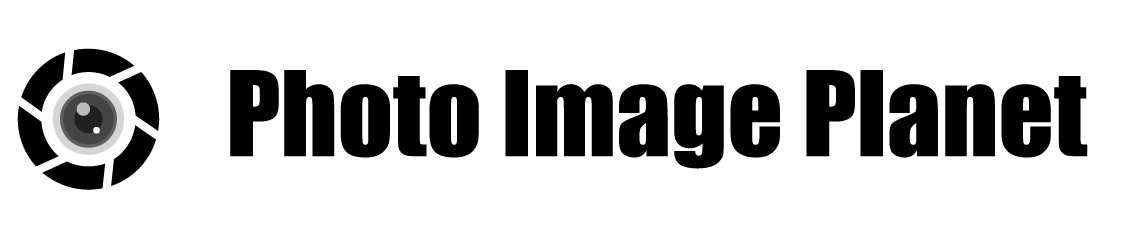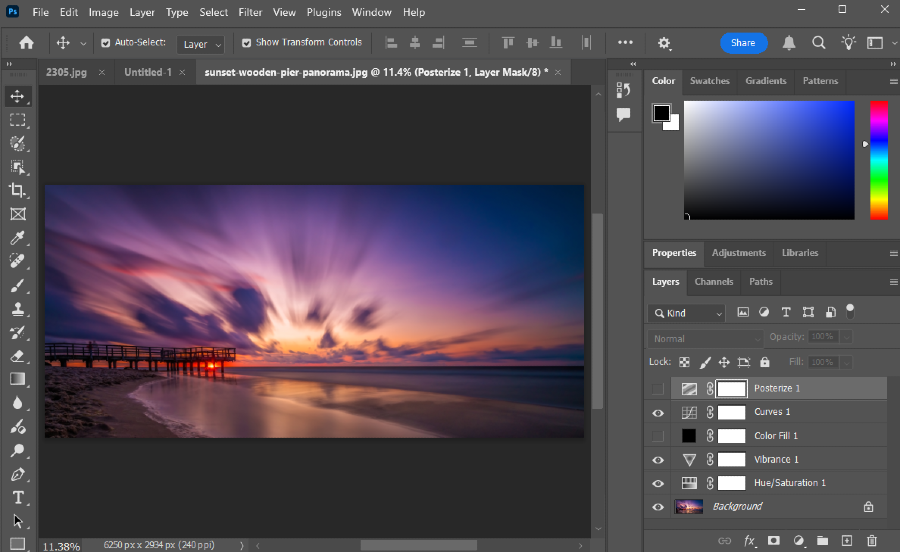Best Online Photo Editors for Beginners and Pros

1. Introduction: Why Online Photo Editors Are Perfect for All Skill Levels
What Are Online Photo Editors and How Do They Work?
An online photo editor is a web-based application that allows users to edit and enhance images directly from their browser, requiring no installation. These editors offer a broad range of tools for tasks such as cropping, color correction, layering, and retouching. Online photo editors are versatile, providing creative solutions without needing high-end hardware, making them accessible and efficient for users of all skill levels.
Benefits of Using Online Editors Over Traditional Software
Online photo editors offer several advantages, especially for beginners and busy professionals. They eliminate the need for expensive software and work seamlessly across devices, making them ideal for anyone who wants to edit on the go. Unlike traditional software that demands regular updates and high processing power, these editors often run on cloud-based servers, requiring only an internet connection.
The Growing Popularity of Online Photo Editing for All Experience Levels
With the increasing need for high-quality visual content, online photo editors have become popular tools. Whether you’re a beginner seeking simplicity or a pro looking for advanced features, these editors cater to all, democratizing photo editing across the board.
Affiliate Disclaimer
This blog post may include links to affiliate sites. If you click on an affiliate link and make a purchase, we may earn a small commission or receive other compensation at no extra cost to you. Please note that many of the links on our site are affiliate links. Our use of these links does not impact the products, services, or websites we recommend to you. This disclaimer covers all forms of communication with you, including our website, email, phone, social media, products, and other platforms.
2. Top Features to Look for in an Online Photo Editor
Ease of Use: User-Friendly Interfaces for Beginners
A great online photo editor should have an intuitive and user-friendly interface, making it easy for beginners to learn the basics without frustration. Clear navigation, drag-and-drop tools, and one-click enhancements are key features that make an online photo editor ideal for users who are just starting out.

Advanced Tools for Pros: Layering, Blending, and More
For professionals, a powerful online photo editor will include advanced tools such as layering, blending modes, and masking. These tools enable precision edits and creative control, allowing experienced users to make complex adjustments and achieve a high level of detail. An editor that supports RAW file editing and advanced color grading also appeals to pros who require more sophisticated options.
Cross-Platform Compatibility and Accessibility
One of the major benefits of using an online photo editor is the ability to access it from any device, whether a desktop, tablet, or smartphone. Cross-platform compatibility ensures that users can edit seamlessly across multiple devices, maintaining workflow and flexibility.

Key Editing Tools: Filters, Brushes, and Auto-Correction
A versatile online photo editor should offer a range of editing tools, from basic filters and color correction to more detailed options like brushes and custom presets. Tools like auto-correction can speed up edits for beginners, while customizable features appeal to pros looking for a more refined touch.
Sharing and Exporting Options: From Social Media to High-Resolution Downloads
An ideal online photo editor will support various export formats and resolutions. Options for direct sharing to social media or saving high-resolution files for print make it convenient for all users to share their creations effectively.
3. Best Online Photo Editors for Beginners: Get Started Easily
Canva: Simple Drag-and-Drop for Easy, Beautiful Edits
Canva is a popular online photo editor for beginners, featuring an intuitive drag-and-drop interface that simplifies the editing process. With a variety of templates and customizable options, Canva enables users to create social media graphics, posters, and more without prior design experience. The platform’s basic editing tools allow for quick photo adjustments, making it easy for anyone to achieve polished results.
Fotor: Quick Enhancements and Stunning Templates
Fotor is another excellent online photo editor designed for users who want professional-looking results quickly. Its one-tap enhancement feature automatically adjusts photo settings like brightness, contrast, and sharpness. For beginners, Fotor offers pre-made templates and effects, letting them experiment creatively while learning the fundamentals of photo editing.

Pixlr X: Free and Beginner-Friendly with Pro-Level Tools
Pixlr X combines a user-friendly interface with powerful tools, making it a great choice for beginners who want to explore more advanced techniques. This online photo editor is equipped with essential tools like cropping, resizing, and color correction, as well as advanced features like layer editing. Pixlr X is also free, which appeals to new users who want access to high-quality tools without a subscription.
BeFunky: Intuitive Layouts and Essential Editing Options
BeFunky’s streamlined interface and layout make it an excellent online photo editor for beginners. It offers basic editing tools, collage creation, and easy-to-use filters and effects. BeFunky also provides simple tutorials that guide users through editing basics, helping them gain confidence with the software.
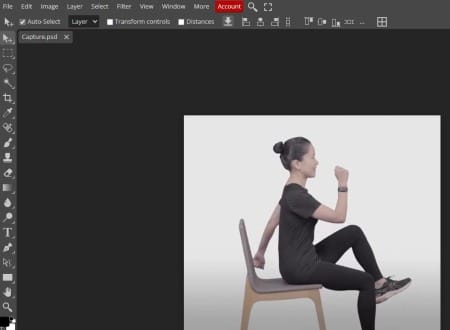
Photopea: Advanced Features in a Beginner-Friendly Package
Photopea is an online photo editor that mirrors professional software in both functionality and design. It supports advanced features like layers and masks, which are typically found in high-end editing software but presents them in a way that beginners can understand. For those new to editing but eager to learn more complex techniques, Photopea offers an ideal bridge between basic and pro-level editing tools.
4. Best Online Photo Editors for Professionals: Tools for High-Quality Edits
Adobe Express: Accessible Yet Powerful, with Adobe’s Signature Quality
Adobe Express brings the power of Adobe’s renowned editing tools into a streamlined online photo editor that caters to professionals needing quick, high-quality edits. Equipped with Adobe’s signature filters, text overlays, and design templates, Adobe Express allows professionals to create visually appealing projects on the fly. With its advanced adjustments for brightness, contrast, and color, it’s a powerful tool for anyone looking to maintain a professional standard.
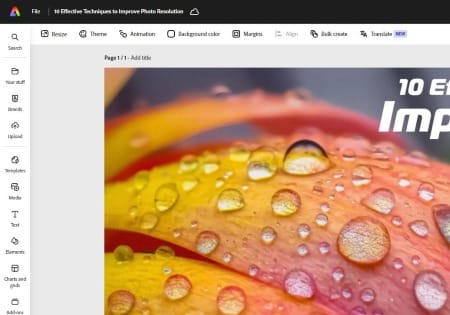
Affinity Photo Online: Pro-Level Precision and Customization
Affinity Photo Online is an online photo editor designed with professional-grade features, offering detailed control over every edit. Known for its precision tools, it includes advanced options like frequency separation, inpainting, and custom brushes, making it perfect for professional retouching and intricate edits. Affinity Photo’s customizable interface and range of options provide professionals with a high level of creative freedom.
Pixlr E: Professional Editing Tools in a Lightweight Platform
Pixlr E is the pro version of Pixlr’s online photo editor suite, tailored for experienced users who need advanced tools without the bulk of traditional software. With its capabilities in layer editing, masks, and blending, Pixlr E provides pros with extensive options to enhance photos. Its compatibility with PSD files and high-resolution exports makes it a flexible tool for those with demanding editing needs.
Polarr: Advanced Effects and Filters for Expert Control
Polarr is a versatile online photo editor popular among professionals for its impressive collection of filters, effects, and gradient adjustments. It offers advanced tools for precise color grading, lens corrections, and even AI-powered object recognition. This editor is particularly useful for photographers and designers who want highly controlled edits with a sleek, minimal interface.
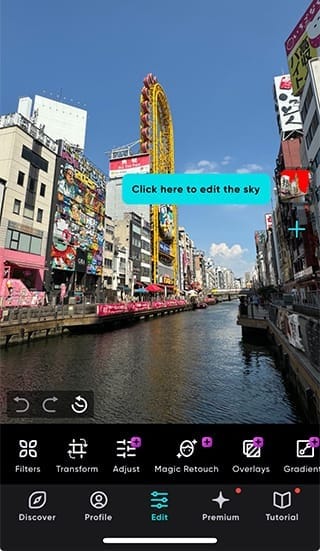
PhotoScape X: Multi-Tool Capabilities for Comprehensive Editing
PhotoScape X provides a complete editing suite with tools that go beyond basic adjustments, including batch editing, GIF creation, and collage layouts. This online photo editor is ideal for professionals needing a multi-functional tool for diverse projects, whether it’s retouching, graphic creation, or photo manipulation. With its robust feature set, PhotoScape X appeals to professionals who need an all-in-one editor.
5. Comparing Free vs. Paid Versions: What’s Worth Upgrading?
Key Differences Between Free and Paid Options
When choosing an online photo editor, the decision between free and paid versions often depends on the features you need. Free versions generally cover basic tools like cropping, resizing, and color adjustments, which are sufficient for simple edits and everyday use. However, paid versions usually include advanced tools such as layers, masking, RAW file support, and high-resolution exports, catering to professionals and serious hobbyists who need more control over their edits.
When to Consider a Paid Subscription: Features That Add Value
For those looking to achieve a higher level of creativity and precision, upgrading to a paid online photo editor can make a significant difference. Paid plans often unlock premium features like custom filters, AI tools, and enhanced storage, which are beneficial for large projects or frequent editing. Additionally, paid subscriptions tend to remove ads and watermarks, providing a cleaner and more professional editing experience. If you find yourself working with complex projects or handling commercial work, investing in a paid plan may be worth the cost for added efficiency and quality.
Budget-Friendly Picks for Beginners and Pros
Many online photo editors offer flexible pricing, from monthly subscriptions to lifetime licenses, making it easier to find a plan that fits your budget. Tools like Canva, Pixlr, and Adobe Express offer affordable paid options that enhance functionality without breaking the bank. Beginners can enjoy budget-friendly plans to explore advanced features gradually, while professionals can invest in comprehensive packages that support a wider range of high-quality commercial edits.
6. How to Choose the Right Editor for Your Needs
Defining Your Skill Level and Goals for Photo Editing
Choosing the right online photo editor begins with understanding your skill level and what you aim to achieve with your edits. Beginners may want a simpler editor with guided tools, pre-made templates, and basic adjustments, while experienced users or professionals may need access to more advanced features, such as RAW file support, layering, and high-resolution exports. Knowing your goals—whether it’s creating social media content, enhancing personal photos, or producing professional-grade work—can help you select an editor that aligns with your editing needs.
Matching Key Features with Your Editing Style and Project Requirements
Each online photo editor offers a unique set of tools and effects tailored to specific editing styles. If your focus is on creating vibrant social media graphics, editors like Canva and Fotor provide easy-to-use templates and filters. For photographers looking to refine details, editors with high-quality adjustment tools and masking capabilities, like Pixlr E or Photopea, are ideal. Graphic designers or digital artists might look for editors with advanced layering, blending, and brush tools to support more complex projects.
Finding the Best Editor for Your Device: Mobile vs. Desktop Capabilities
Device compatibility plays a major role in choosing an online photo editor, as many editors offer mobile-optimized versions that enable editing on the go. For quick, on-the-fly edits, mobile-friendly editors like Adobe Express and Polarr work seamlessly on smartphones and tablets. However, if your projects require intricate adjustments or high-resolution exports, you may benefit from an editor that works best on a desktop platform, providing a larger screen and more detailed tools for precise work.
7. Quick Tips for Beginners and Pros to Maximize Online Editing Tools
Essential Tips for Beginners: How to Get the Most Out of Basic Tools
For beginners using an online photo editor, understanding the basic tools can instantly enhance your editing results. Start with simple adjustments like brightness, contrast, and saturation to improve image quality. Many editors provide one-click filters or presets that allow beginners to quickly add a professional touch to photos without complex adjustments. Exploring cropping tools is also essential, as they can help frame subjects better and create more dynamic compositions. Beginners should experiment with different effects, taking advantage of tutorials that many online photo editors offer to learn foundational skills.
Advanced Techniques for Pros: Layering, Masking, and More
Professionals who use an online photo editor for complex edits should take full advantage of advanced features like layering, masking, and blending modes. Layers allow you to add depth and make non-destructive edits while masking can refine details by selectively showing or hiding parts of an image. Advanced color grading options, such as hue adjustments and split toning, help pros achieve nuanced, high-quality edits. Using custom brushes and textures also enhances creativity, giving professionals the tools they need for sophisticated, original results.
Tips on Speeding Up Workflow and Saving Time with Online Editors
Whether you’re a beginner or a pro, efficiency is key to making the most of an online photo editor. Batch processing can save time by applying edits to multiple images at once, ideal for projects with repetitive adjustments. Custom presets are also invaluable for speeding up workflow, as they allow you to save and reuse favorite settings. Pros can further streamline their process by organizing layers, naming files systematically, and using keyboard shortcuts to quickly access essential tools.
8. Conclusion: Why Online Photo Editors Are a Game-Changer
Recap of Benefits for Beginners and Pros
Online photo editors have revolutionized the way beginners and professionals approach photo editing by providing accessible, flexible, and powerful tools. For beginners, an online photo editor offers an easy starting point with intuitive features that foster creativity without a steep learning curve. For professionals, these tools deliver advanced functionalities—like layering and RAW support—that rival traditional software, making high-quality editing possible anywhere with an internet connection.
Final Thoughts on Picking the Right Tool
Choosing the best online photo editor depends on your individual needs, skill level, and project requirements. With a variety of options available, there’s a tool for every type of user, from hobbyists creating quick edits to professionals needing detailed, precise control.
Encouragement to Explore and Experiment with Online Editing
With online photo editors continually evolving and adding new features, they offer endless opportunities for creative exploration. Embrace the versatility of these tools, experiment with different features, and allow yourself to grow as an editor. Whether you’re refining personal photos or working on professional projects, an online photo editor provides the freedom and flexibility to bring your vision to life.
Thank you for visiting our site and being part of this journey with us! We rely on the generous support of visitors like you to continue providing high-quality. Your donation, no matter the size, helps us maintain the website and create more valuable resources for everyone.