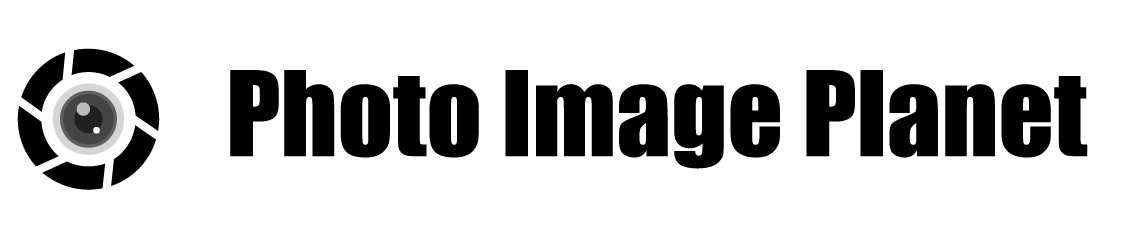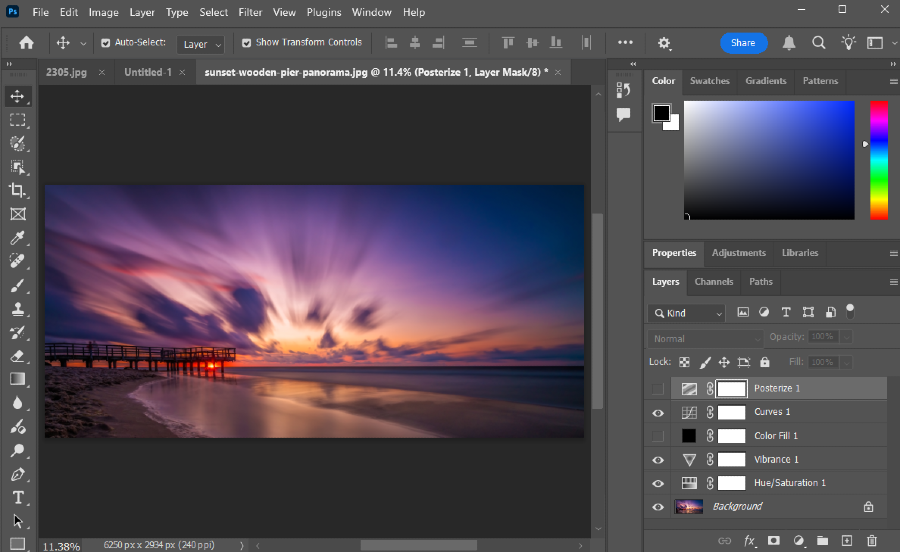How AI Color Correction Transforms Photo Editing

1. Introduction
1.1 The Evolution of Photo Editing
Photo editing has come a long way from its early days of darkroom techniques and manual adjustments. Over the decades, the digital era introduced advanced tools that made image editing faster and more precise. However, these tools often required significant technical expertise and time investment, especially when it came to tasks like color correction.
Fast forward to today, artificial intelligence is changing the game entirely. With the rise of AI-powered tools, photo editing has become smarter, more intuitive, and accessible to professionals and beginners alike. AI Color Correction stands out as one of the most transformative applications of this technology, allowing users to adjust tones, hues, and contrasts in ways that once seemed unimaginable.
1.2 The Importance of Color Correction in Photography
Color correction is more than just a technical step—it’s an art form. It can make or break an image, ensuring that the colors reflect the mood, message, and authenticity of the subject. Whether it’s fixing exposure issues, balancing tones, or creating a cohesive aesthetic, color correction is at the heart of professional photography and video production.
AI Color Correction simplifies this process by automating complex tasks without sacrificing quality or creative control. Instead of painstaking manual adjustments, AI analyzes an image, identifies areas for improvement, and makes intelligent changes in seconds.
1.3 Adobe and the Revolution in AI Color Correction
Leading this revolution are tools like Adobe Photoshop and Lightroom, which use AI to bring unparalleled precision and creativity to color correction. Adobe’s innovations exemplify how AI is not just a technological leap but a redefinition of what’s possible in modern editing workflows.
As AI Color Correction continues to evolve, it promises to unlock new opportunities for photographers and editors alike.
Affiliate Disclaimer
This blog post may include links to affiliate sites. If you click on an affiliate link and make a purchase, we may earn a small commission or receive other compensation at no extra cost to you. Please note that many of the links on our site are affiliate links. Our use of these links does not impact the products, services, or websites we recommend to you. This disclaimer covers all forms of communication with you, including our website, email, phone, social media, products, and other platforms.
2. What is AI Color Correction
2.1 Definition and Key Features
AI Color Correction is the process of using machine learning algorithms to analyze and adjust the colors of an image automatically. Unlike traditional methods that require manual tweaking of exposure, white balance, and color grading, AI-driven tools streamline these tasks by intelligently identifying what needs adjustment.

Key features of AI Color Correction include:
- Tone Adjustments: Balancing highlights, shadows, and midtones for optimal brightness and contrast.
- White Balance Correction: Automatically detecting and neutralizing color casts caused by lighting conditions.
- Color Grading: Applying sophisticated color palettes and enhancing the overall mood of an image.
- Palette Matching: Ensuring uniform color schemes across multiple photos or frames in a video.
These features are designed to save time while delivering professional-quality results, making them invaluable for photographers, editors, and content creators.

2.2 How AI Differs from Traditional Color Correction
Traditional color correction requires a deep understanding of editing software and a sharp eye for detail. Each adjustment—whether it’s fixing an underexposed area or warming up a cool-toned image—must be done manually. This process can be time-consuming and prone to inconsistencies, especially when working on large batches of images or videos.
AI Color Correction, on the other hand, leverages vast datasets and advanced algorithms to make edits with speed and precision. It analyzes the image’s context, identifies problem areas, and applies corrections that align with the user’s intent.
The benefits of AI Color Correction are clear:
- Speed: Edits that used to take hours can now be completed in seconds.
- Consistency: AI ensures uniformity across all images, maintaining a cohesive look.
- Adaptability: Whether working on a single portrait or an entire gallery, AI tools adjust seamlessly to the task at hand.
By automating tedious tasks, AI Color Correction empowers creators to focus on the artistic aspects of their work, redefining what’s possible in modern photo and video editing.
3. How Adobe is Leading the Way in AI Color Correction
3.1 Adobe Photoshop: A Powerhouse of AI Innovation
Adobe Photoshop is a pioneer in integrating AI into creative workflows, and its advancements in AI Color Correction are no exception. With tools like Neural Filters, Photoshop allows users to make complex color adjustments with minimal effort. Neural Filters use machine learning to understand an image’s structure and colors, offering options for tone enhancement, color matching, and even dramatic stylistic changes.

In addition to Neural Filters, Photoshop offers automatic tools for tone, contrast, and color adjustments, empowering users to refine their edits further. For those seeking a balance between automation and creativity, Photoshop’s fine-tuning options provide the flexibility to customize AI-generated corrections to suit any artistic vision.
3.2 Adobe Lightroom: Streamlined Editing for Photographers
Adobe Lightroom takes AI Color Correction to the next level with its intuitive, photography-focused interface. Features like Auto-Tone analyze an image and instantly adjust exposure, contrast, and color balance. This tool is particularly useful for batch editing, saving photographers countless hours when working on large collections of images.
Lightroom’s advanced masking capabilities, powered by AI, make targeted edits a breeze. For instance, the Subject Detection feature identifies the subject of a photo, allowing users to adjust colors and tones in the background independently. Such precision ensures that every detail contributes to a polished, professional result.
3.3 Adobe Premiere Pro: AI for Video Editing
Adobe Premiere Pro extends the power of AI Color Correction to video production. Its AI-driven tools, like auto color matching and split-view comparisons, simplify the task of maintaining consistent color grading across scenes. Premiere Pro also incorporates Face Detection, which intelligently adjusts skin tones to look natural and vibrant.
By integrating AI Color Correction into its suite of tools, Adobe continues to revolutionize how creators edit photos and videos. These innovations save time, enhance creativity, and deliver stunning results, cementing Adobe’s position as an industry leader.
4. Benefits of Using AI Color Correction in Photo Editing
4.1 Time Efficiency: Work Smarter, Not Harder
One of the most significant advantages of AI Color Correction is the time it saves for photographers and editors. Tasks that once required hours of manual effort, such as adjusting exposure, fixing white balance, or color grading multiple images, can now be automated in seconds.

For professionals managing high volumes of content, this efficiency is invaluable. Tools like Adobe Lightroom’s Auto-Tone feature or Photoshop’s Neural Filters allow for batch editing, enabling photographers to apply consistent corrections across entire projects with just a few clicks. This streamlined workflow frees up time for other creative tasks, letting creators focus on delivering exceptional results.
4.2 Enhanced Creativity: More Time for Artistry
By automating technical adjustments, AI Color Correction allows photographers and editors to channel their energy into the artistic aspects of their work. Instead of spending time fine-tuning color balance or correcting shadows, they can experiment with creative color grading, unique palettes, or stylized edits.
Adobe Photoshop’s Generative AI tools, for instance, go beyond correction to inspire creativity. From exploring new looks to transforming an image’s atmosphere, these features encourage experimentation and push creative boundaries. AI doesn’t replace creativity—it amplifies it by removing technical barriers.
4.3 Consistency Across Projects: A Professional Edge
Maintaining consistent color grading across multiple images or video clips is challenging, particularly in large-scale projects like branding campaigns or wedding photography. AI Color Correction excels in ensuring uniformity.
Tools like Adobe Premiere Pro’s auto color matching analyze frames and apply consistent adjustments across scenes, while Lightroom’s batch editing capabilities create a cohesive look for entire photo collections. This consistency is essential for maintaining a professional aesthetic, whether for e-commerce product photography or social media campaigns.
By combining speed, creativity, and consistency, AI Color Correction is revolutionizing workflows and empowering creators to achieve their best work effortlessly.
5. Real-Life Applications of AI Color Correction
5.1 Professional Photography: Streamlining Post-Production
AI Color Correction has become a game-changer for professional photographers. In industries like wedding, portrait, and event photography, where delivering high-quality results quickly is crucial, AI-powered tools save significant time.
Lightroom’s Auto-Tone and masking features allow photographers to edit dozens—or even hundreds—of images in a single session. For example, photographers can batch-correct exposure and white balance while applying consistent color grading across an entire album. This ensures that every photo aligns with the desired aesthetic, leaving more time for creative fine-tuning or client interactions.

5.2 Video Production: Elevating Visual Storytelling
In video production, consistent color grading across scenes is essential for a polished final product. AI Color Correction tools in Adobe Premiere Pro make this process seamless. With features like auto color matching, editors can ensure that different clips filmed under varying lighting conditions maintain a cohesive look.
Premiere Pro’s Face Detection takes it further by fine-tuning skin tones, creating natural, professional results. For projects like documentaries, music videos, or commercials, these AI-driven capabilities help editors focus on storytelling rather than technical adjustments, delivering a more impactful visual experience.
5.3 Photo Restoration: Breathing Life into Old Images
AI Color Correction has opened new possibilities in photo restoration. Using tools like Photoshop’s Neural Filters, photographers and artists can repair and recolorize old, faded, or black-and-white photos. AI analyzes the image’s content and intelligently applies realistic colors, reviving memories with stunning accuracy.
This application is invaluable for historical projects, personal keepsakes, and archival work. It allows creators to preserve the integrity of the original image while enhancing its visual appeal for modern audiences.
From enhancing efficiency in photography to enriching storytelling in video production and preserving the past, AI Color Correction is transforming how creators approach their craft in real-world scenarios.
6. Challenges and Limitations
6.1 Over-Reliance on Automation: Striking the Right Balance
While AI Color Correction offers undeniable efficiency and precision, over-relying on automation can have drawbacks. Creative professionals risk losing control over their artistic vision if they depend solely on AI-generated edits. For instance, while AI tools excel at balancing tones or correcting exposure, they may struggle to capture the subtle nuances of a photographer’s intended mood or style.

Automation can sometimes produce results that feel too polished or generic, especially in creative industries where individuality is crucial. To address this, it’s essential for editors to use AI as a starting point rather than the final solution. Fine-tuning AI-generated adjustments ensures that the final output aligns with the creator’s personal or brand-specific aesthetic.
6.2 Current Technical Limitations of AI Tools
Despite its advancements, AI Color Correction still has limitations. In some scenarios, AI struggles to deliver accurate results. For example, complex images featuring intricate lighting, subtle color gradients, or overlapping hues may confuse the algorithms, leading to unintended changes.
Similarly, AI tools often falter with unique subjects, such as animals or certain textures, where detailed corrections are required. While tools like Adobe Photoshop’s Neural Filters are powerful, they occasionally produce inconsistent results when handling challenging edits, such as correcting reflections or blending elements seamlessly.
6.3 The Need for Human Intuition
AI Color Correction lacks the emotional and contextual understanding that human creators bring to the table. While algorithms are excellent at analyzing technical elements like contrast and white balance, they cannot fully grasp the story or feeling an image is meant to convey.
This highlights why human intuition remains irreplaceable. By combining AI tools with manual edits, photographers and editors can leverage the best of both worlds—efficiency from AI and the irreplaceable creativity of human input.
As AI Color Correction evolves, overcoming these challenges will be key to striking the perfect balance between automation and artistry.
7. The Future of AI Color Correction
7.1 Emerging Innovations in AI Tools
The future of AI Color Correction is brimming with possibilities as advancements in machine learning continue to push the boundaries of what’s possible in photo and video editing. One of the most exciting developments is the integration of generative AI into editing workflows. Adobe’s Firefly, for example, showcases how AI can go beyond basic corrections to generate entirely new creative elements, allowing editors to create unique looks and styles effortlessly.

Real-time AI color adjustments are another promising innovation on the horizon. These advancements would enable photographers and videographers to see instant corrections as they work, streamlining the editing process even further. Imagine adjusting the lighting or color palette of a photo shoot on the fly, guided by AI that understands your creative preferences.
Additionally, the growing ability of AI to learn and adapt to individual user styles could revolutionize workflows. Future tools might personalize AI Color Correction to match a creator’s aesthetic, delivering highly customized results without manual input.
7.2 Human Creativity and the Role of AI
While AI Color Correction is expected to become even more powerful, the human element will remain essential. Creativity isn’t just about precision—it’s about telling stories, evoking emotions, and expressing individuality. AI can assist in technical adjustments, but it can’t replicate the nuanced decisions that define artistic vision.
The future lies in collaboration between humans and AI. By automating repetitive tasks and providing intelligent suggestions, AI frees up time for creators to focus on their artistic goals. This partnership ensures that technological advancements enhance rather than replace human creativity.
As AI Color Correction evolves, it promises to redefine editing workflows, making them faster, more intuitive, and more aligned with each creator’s unique vision.
8. Conclusion
8.1 Transforming Photo Editing with AI
AI Color Correction has revolutionized the way creators approach photo and video editing. Automating complex adjustments like tone balancing, white balance correction, and color grading has made editing faster, more precise, and accessible to a broader audience. Tools powered by artificial intelligence eliminate the tedium of repetitive tasks, enabling creators to focus on storytelling and artistic expression.
From Adobe Photoshop’s Neural Filters to Lightroom’s batch editing capabilities, these advancements demonstrate how AI enhances creativity rather than replacing it. Video editors also benefit greatly, with tools like Premiere Pro’s auto color matching streamlining the process of achieving consistent, professional results across projects.
8.2 Embracing the Future of Editing
As AI Color Correction continues to evolve, it offers endless possibilities for photographers, videographers, and content creators. By combining the efficiency of AI with the irreplaceable intuition of human creativity, editors can achieve stunning results faster and more effectively than ever before.
Whether you’re a seasoned professional or an aspiring creator, exploring the capabilities of AI-powered tools opens up new horizons in your workflow. The future of photo editing is here, and it’s powered by AI Color Correction.
FAQs About AI Color Correction
- What is AI Color Correction, and how does it work?
AI Color Correction uses machine learning algorithms to analyze and adjust the colors, tones, and white balance of images automatically. It identifies areas needing enhancement and applies intelligent corrections to achieve professional-quality results with minimal effort. - How is AI Color Correction different from traditional color correction?
Traditional color correction requires manual adjustments for elements like exposure, white balance, and contrast, often taking significant time and expertise. AI automates these processes, delivering faster, more consistent results while allowing creators to focus on artistic elements. - Which Adobe tools include AI Color Correction features?
Adobe Photoshop, Lightroom, and Premiere Pro all offer AI Color Correction capabilities. Photoshop has Neural Filters and tone adjustment tools, Lightroom provides Auto-Tone and masking features, and Premiere Pro uses AI for auto color matching and skin tone correction in videos. - Can AI Color Correction handle batch editing?
Yes, tools like Adobe Lightroom excel at batch editing. Features such as Auto-Tone and preset applications allow photographers to apply consistent adjustments to large collections of images quickly and efficiently. - Does AI Color Correction replace manual editing?
No, AI Color Correction complements manual editing. While it automates technical adjustments, creators can fine-tune results to align with their unique vision, combining the speed of AI with the artistry of manual edits. - What are some common challenges of using AI Color Correction?
AI can struggle with complex edits, unique textures, or nuanced adjustments that require human intuition. Over-relying on automation may lead to results that feel generic or lack personal style. - What is the future of AI Color Correction in photo editing?
Future advancements include real-time AI adjustments, personalized editing styles, and deeper integration with creative tools. These innovations will further streamline workflows while maintaining the importance of human creativity.
Thank you for visiting our site and being part of this journey with us! We rely on the generous support of visitors like you to continue providing high-quality. Your donation, no matter the size, helps us maintain the website and create more valuable resources for everyone.